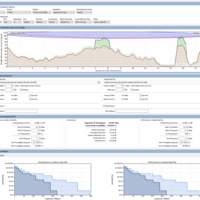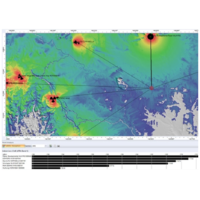Guide to Accessing your Phone's Meter
Overview
The conventional 'signal bar' meter isn't really an accurate representation of your level of signal.
The normal meter, although fine for the average phone user, often differs between phone models, differs between base reference levels, (what we consider one bar), and only really describes how much total signal your phone is receiving - with no indication of quality.
So for a more accurate readout, most phones have the capacity to display signal in an absolute measure.
In telecommunications this absolute measure is called dBm. It measures your received signal level in comparison to 1mW of energy - ie 0dBm = 1mW.
Because phones deal in levels much smaller than 1mW, we often see our dBm readout expressed in negative values - so when reading your signal meter it's important to remember -60dBm is greater than -70dBm - so the closer to zero, the better.
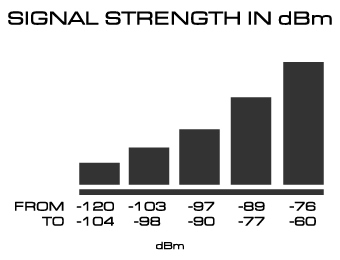
Here's a quick diagram that allows you to convert bars into dBm. Just remember - the smaller the number the better.
Here are the codes for your phone.
Phone Engineering Menus
Please scroll down to the applicable model phone.
Apple iPhone
Dial *3001#12345#* and press Call
This is called Field Test mode.
On 3G/3GS you can toggle between 'bars' and dBm any time by pressing the bars (once the code has been entered).
What frequency is my iPhone using?
This is an important step for Optus and other networks that operate on multiple bands when selecting an antenna.
| Dial *3001#12345#* and press Call. |
| Select UMTS Cell Environment |
| Select UMTS RR Info |
| Select Downlink Frequency |
|
This will give you a channel number, followed by some other numbers in brackets. The channel numbers correspond accordingly: 850MHz: 4357 - 4458 900MHz: 2937 - 3088 2100MHz: 10562 - 10838 |
Android-based Phones
Go to: Menu -> About Phone -> Status - this will give a readout in dBm, or Dial *#*#4636#*#* for a full engineering menu.
To show what frequency your phone is operating on (i.e. 850MHz, 900MHz, etc), and for a fast updating dBm meter, use the following code: Dial *#0011# and look for the RSCP for the signal power and ECIO for the signal quality.
ZTE/Telstra Manufactured Phones
Dial *983*3641#
To turn off dial *983*3640# or hold the hangup button.
This works for most Telstra handsets, but might not work for all.
Blackberry Devices
Hold down the ALT key and type the letters NMLL
This will convert 'bars' into dBm
To toggle back to bars, repeat the process.