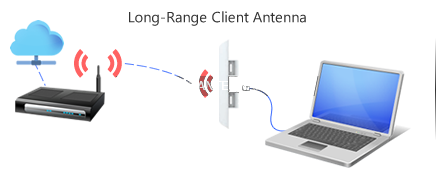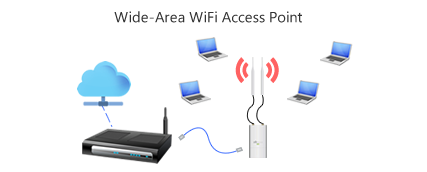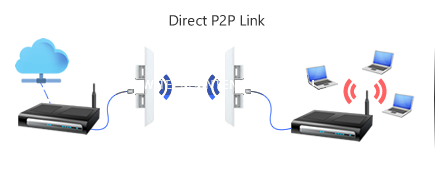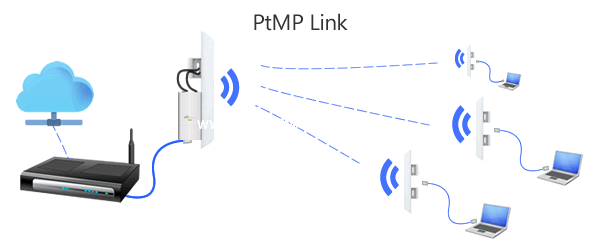Ubiquiti NanoStation M2 LOCO (2.4GHz) Point-to-Point Wireless & WiFi AP
Key Features
-
Connect two remote locations on the one network
-
Share Internet connection between buildings, remote sites, etc.
-
Up to 200mW output power, 2x2 MIMO operation, 100Mbps
-
Integrated AirOS web software for controlling power, bridge/AP mode, etc.
-
Includes POE injector and 240V AC adaptor
-
Two units required for wireless bridge.
What is a NanoStation LOCO?
-
If you've checked out the Ubiquiti NanoStation, the more cost effective LOCO version is simply a lower power unit designed for shorter distances
-
There are some features, such as Dual-Ethernet capabilities, that the LOCO version doesn't have, so if in doubt, please read through the specification sheet at the bottom of the page.
High Speed Point-to-Point Networking
-
Forget Ethernet cable, the Ubiquiti NanoStation LOCO is ideal for bridging networks or sharing broadband between buildings
-
To install, place the units at either end of the network and connect both to Ethernet cables - for example, connect the first unit into your modem at location one, and connect the second into an Ethernet switch or WiFi access point at the other location
-
Face both units so they point towards each other and the link is established. Simple!
-
This is a transparent data-link layer bridge, not a routed bridge - this means that you are creating a virtual ethernet cable between the two facilities, making network setup incredibly simple - no routing configuration, all protocols (DHCP, DNS, etc) just work
-
Management of the Ubquiti device couldn't be easier with SSH and SNMP protocol support, as well as a very intuitive HTTP interface.
802.11b/g/n WiFi Access Point
-
Login to the AirOS management software and set to AP mode to create a high performance WiFi network
-
With a wide directional broadcast angle the NanoStation LOCO is ideal for covering sports grounds and outdoor areas by a sector-by-sector approach
-
You can learn how to set up the NanoStation as a long range WiFi access point by following our Guide to extend WiFi coverage using an Ubiquiti NanoStation
Ready to Install
-
This unit has all networking hardware integrated and is completely weatherproof for permanent installation in even the toughest environments
-
Signal strength indicators allow for quick and easy alignment. For best performance the unit should be roof mounted, high and clear of obstructions, via it's integrated pole mounting bracket
-
The units are powered via Power over Ethernet (PoE) - simply plug one end of the Ethernet cable into the NanoStation, and the other into the PoE Injector (which is plugged into AC power)
-
This allows one cable to both power the unit and also carry network traffic. We recommend using Cat6 Outdoor UV Shielded Cable with this unit.
A heads Up!
-
Surge protection should be used for all outdoor installations. Ubiquiti recommend that you use two Ethernet Surge Protectors - model ETH-SP - place one near the NanoStation and the other at the entry point to the building. The ETH-SP will absorb power surges and safely discharge them into the ground.
Read More
Setup Guides (Click Image)
(LOCOM2)
| SKU | LOCOM2 |
| Brand | Ubiquiti |
| Shipping Weight | 0.9000kg |
| Shipping Width | 0.200m |
| Shipping Height | 0.200m |
| Shipping Length | 0.200m |
| Shipping Cubic | 0.008000000m3 |