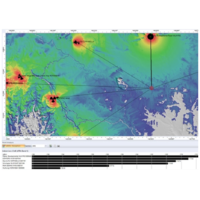Top Seller CAT-6 Telco T1: Industrial 4G Modem | LTE Cat6, Band Locking, Outdoor WiFi, Pole-Mountable
For industrial, outdoor and power-sensitive use
SKU: TEL-T1
The first choice for cost effective, reliable remote and outdoor communications

What our customers are saying
-
"I was absolutely wrapped and blown away with the results of the T1 it fried every other modem that I put up against it..."
- "[After band locking to B1, B3, B40 and B7 on Optus] Spectacular! PING 28ms | DOWNLOAD 68.96Mbps | UPLOAD 47.81Mbps Thanks for the help!"
- "[customer who runs an SD-WAN business] We have many different brands and models of routers all talking to our monitoring system. When you look at the graphs of these other devices you see the statuses going up and down over time, but with the T1 all you see is a nice flat line! ... It's the most reliable modem we have"
- "They are on a pole in the weather for 8 months at a time and never miss a beat!"
- "Your device worked perfectly, it connected straight away!
- "...the T1 has been a game changer for me"
- "Just gotta say. The Telco T1 is amazing So far, it has performed flawlessly. The users are actually pleased! Going forward, I’ll be using these devices on all our remote sites. The remote management is extremely helpful also."
Suited to the rough Australian environment, the Telco T1 is specifically designed to offer more value than competing devices in this category. T1 is a highly advanced, easy to use, ruggedised wireless modem router delivering reliable CAT6 LTE-A data connections for mission critical services.
.jpg)
Performance Comparisons
Many other vendors use theoretical maximum speeds as a central point in their marketing. While there is some validity to that approach, we believe in showcasing real world throughput in average conditions to give you the best sense of what to expect. Here is how our device performs in the real world.
Telco T1
Signal estimate: .jpg)
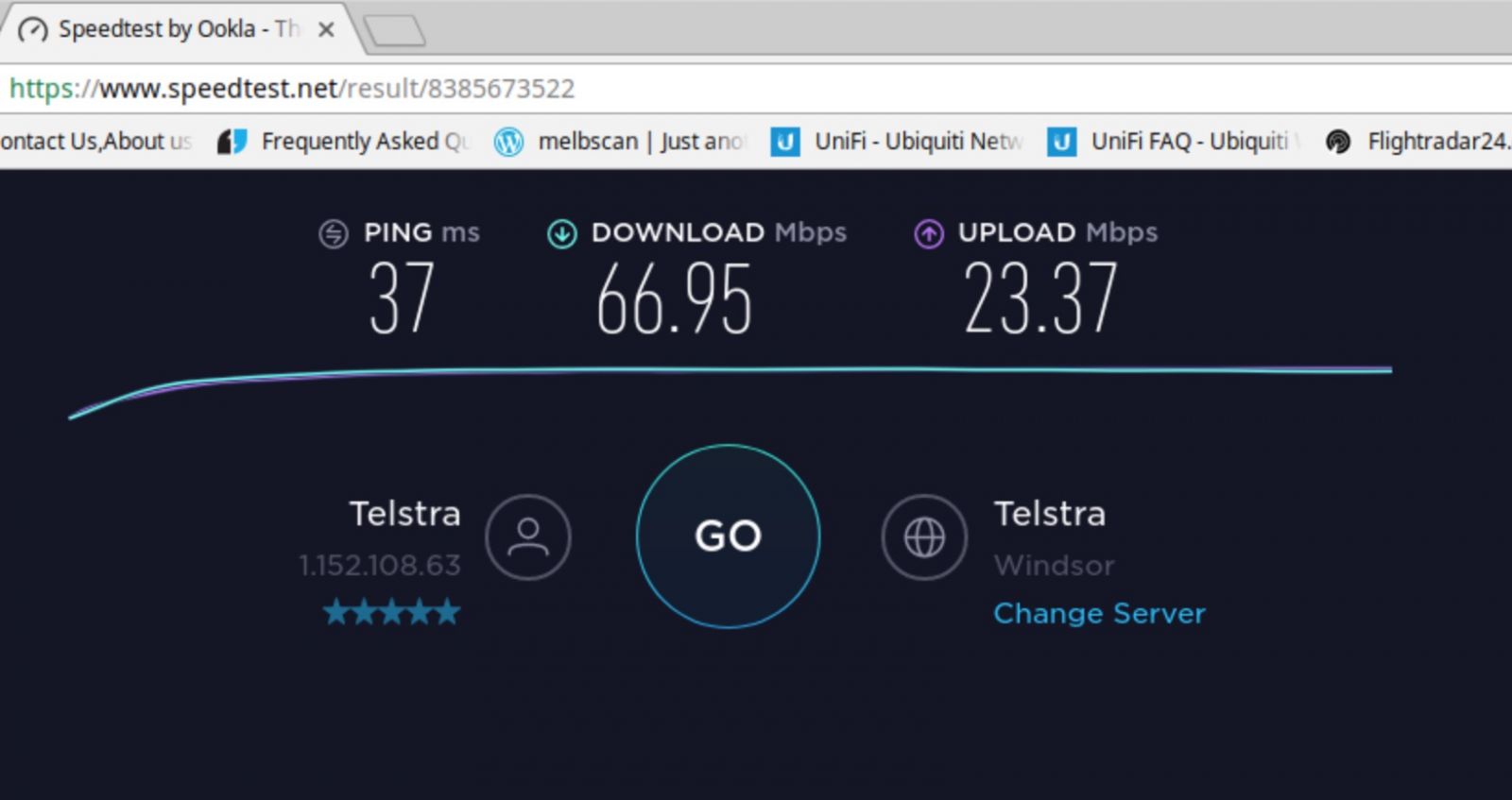
NETGEAR® Nighthawk® M1
Signal estimate: .jpg)
Comset CM210Q-W
Signal estimate: .jpg)
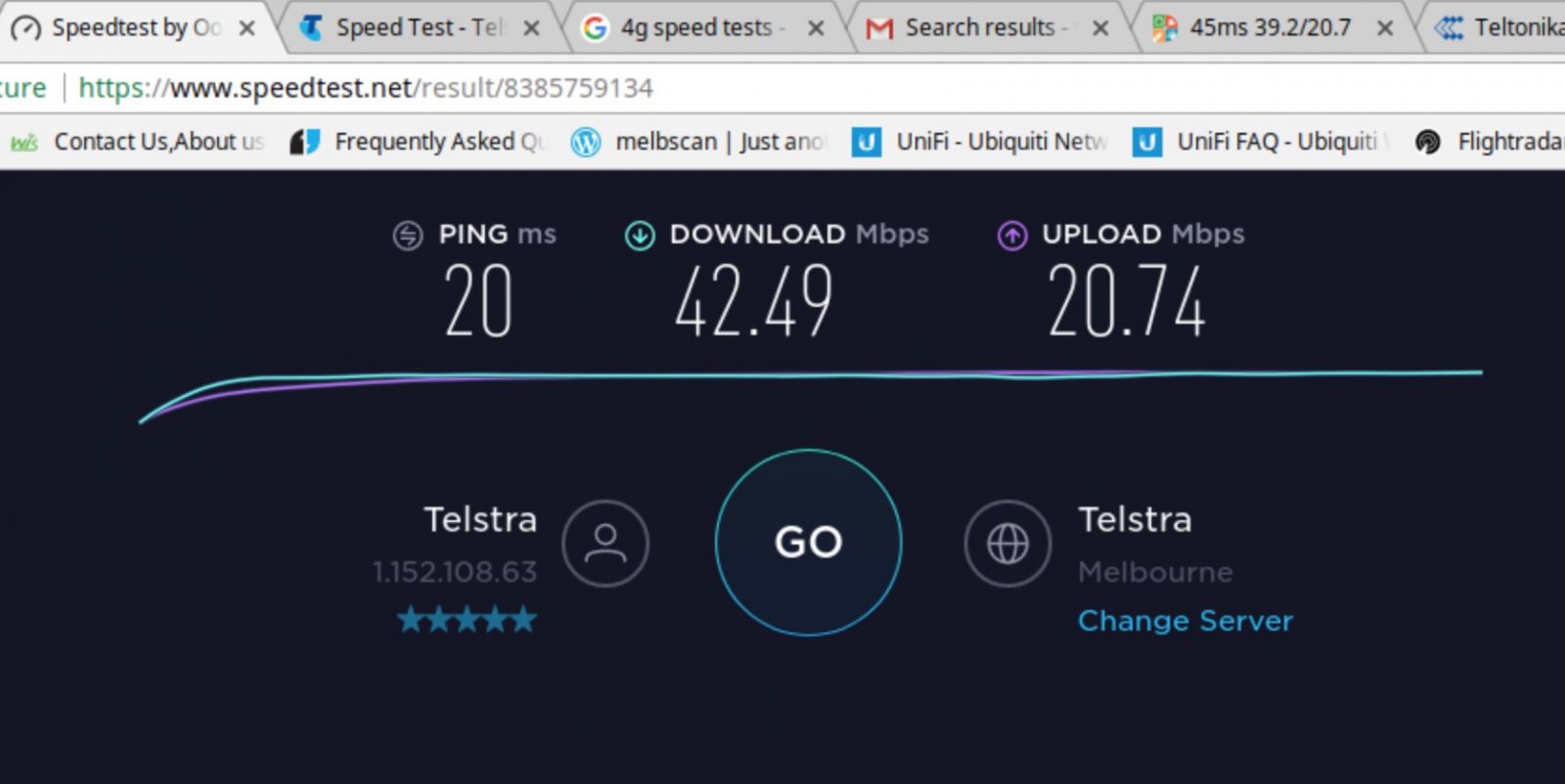
Please note
Performance can vary based on signal quality and other factors, including SIM data plan and network utilisation. While the modem is very powerful, it cannot deliver exceptional speeds with extremely poor signal as input. Please check the reported signal strengh on device (go to https://192.168.1.1 > Mobile Status page) for personalised advice on how signal can be improved. If you have any questions before choosing a modem, consider a Site Survey to allow us to pinpoint signal issues at your location and recommend garaunteed solutions.
G'day to TelcOS Melaleuca: The Operating System for our Modem Routers
Right here at Telco Antennas, we've put our heart into crafting the finest operating system for our modem routers, all from our base in Brisbane. Because we're in charge of both the hardware and the software, we can bring you features that work so smoothly, they'll feel like magic. And our local team? They're geared up to provide top-notch support, because we built this system from the ground up and know it like the back of our hand. Here are a few stand-out features of our operating system:
- Direct support for Australian mobile networks
- Quick Setup Wizard
- Automatic APN Selection
- Reliable Wifi with options including: guest networks, scheduling, client isolation
- Secure firewall with support for port forwarding, traffic rules and more
- WPA3 Wireless Encryption supported (latest firmware)
- Mobile browser support
- DHCP server including address reservations
- Ping reboot - reboot if a host is unavailable for too long
- Includes the latest in VPN technology: WireGuard®
We're Serious About Signal
TelcOS Melaleuca has a powerful signal graphing system that shows you signal over time. Some modems have a similar feature, but it only shows you the past few minutes. Our modem lets you graph signal for a whopping 24 hours and beyond - and the icing on the cake? You can download the data as a CSV file and pop it into Exel, Tableau or other software to dive into the data if you need to! By the way, this feature is designed to work great on phone screens as well, so whether you're on the roof aligning the antenna, or in the data centre performing band locking, you will see the effect of what you did in real time, allowing you to optimise your signal effortlessly!
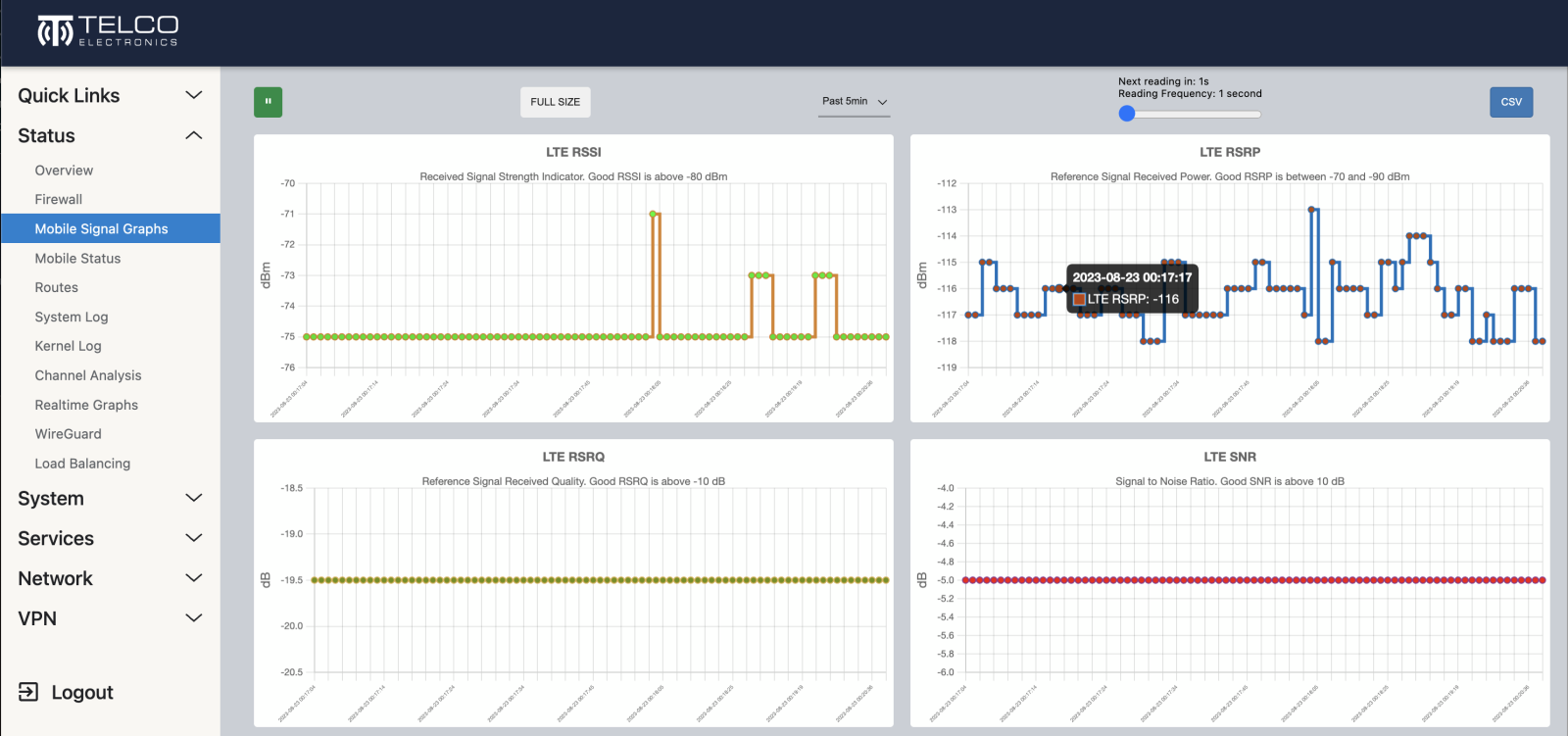
Key Features
Put The Modem Where The Signal Is
|
WiFi Where You Want It
|
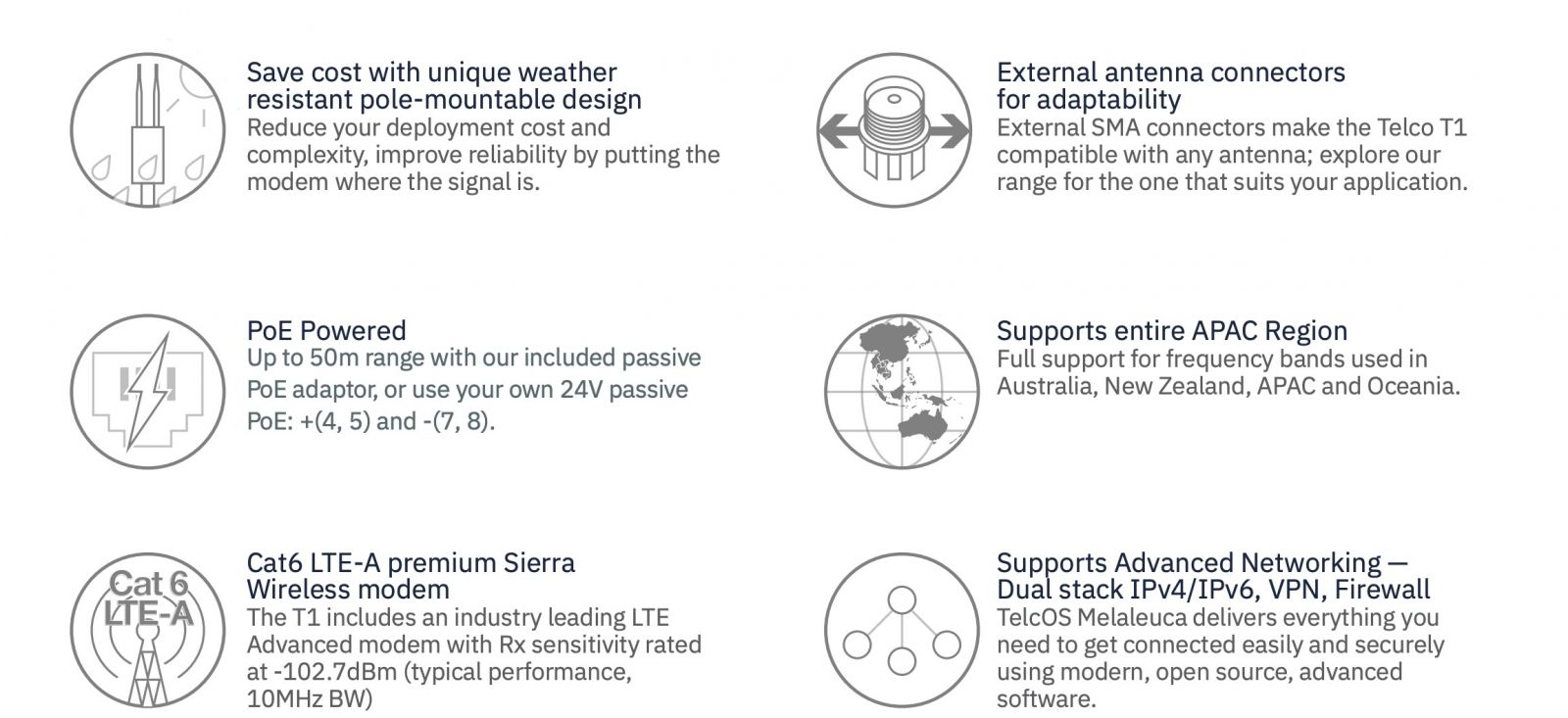
Telco Cloud Management System
Telco T1 is compatible with our Telco Cloud Management System for remote management and access to your fleet of Telco T1's. Read more
What's included
-
Telco Electronics T1
-
Power adaptor (Australian plug PoE adaptor)
-
2x antennas - 1x LTE and 1x WiFi
-
2x stainless straps
-
2x stainless screws (6mm length)
-
Ethernet cable (1m)
-
Quick Start Guide
Optional Accessories
Protect Your Communications and Investment
Install surge protection to prevent electrical transients from harming or damaging your installation and reduce downtime.
.png) |
 |
RCM Certified |
* Telco Antennas is not affiliated with OpenWrt. OpenWrt is a registered trademark owned by Software in the Public Interest, Inc. WireGuard is a registered trademark of Jason A. Donenfeld.
Product images are indicative only and may vary depending on firmware version.
(TEL-T1)
Performance Comparisons
In rural New South Wales on the Telstra network, an experienced networking professional benchmarked the T1 against several other modem routers. All devices were connected using a Telco 700-2700MHz Omni antenna.
All trademarks belong to their respective owners.
Telco T1
Signal estimate: 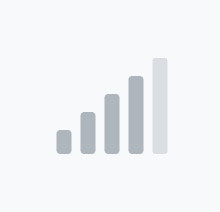
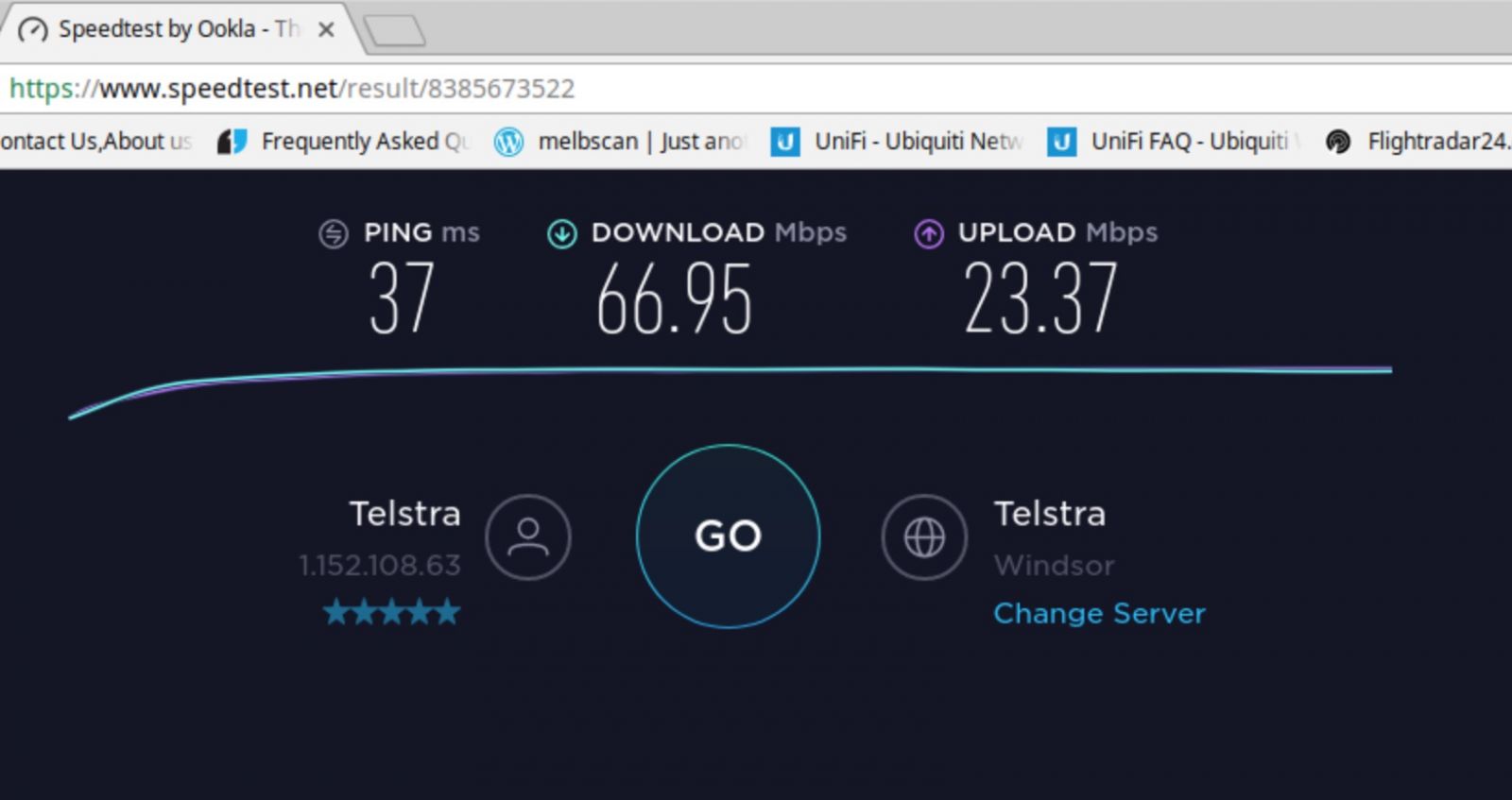 |
|
NETGEAR® Nighthawk® M1
Signal estimate: 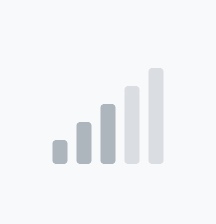
|
|
|
Comset CM210Q-W
Signal estimate: 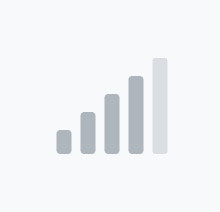
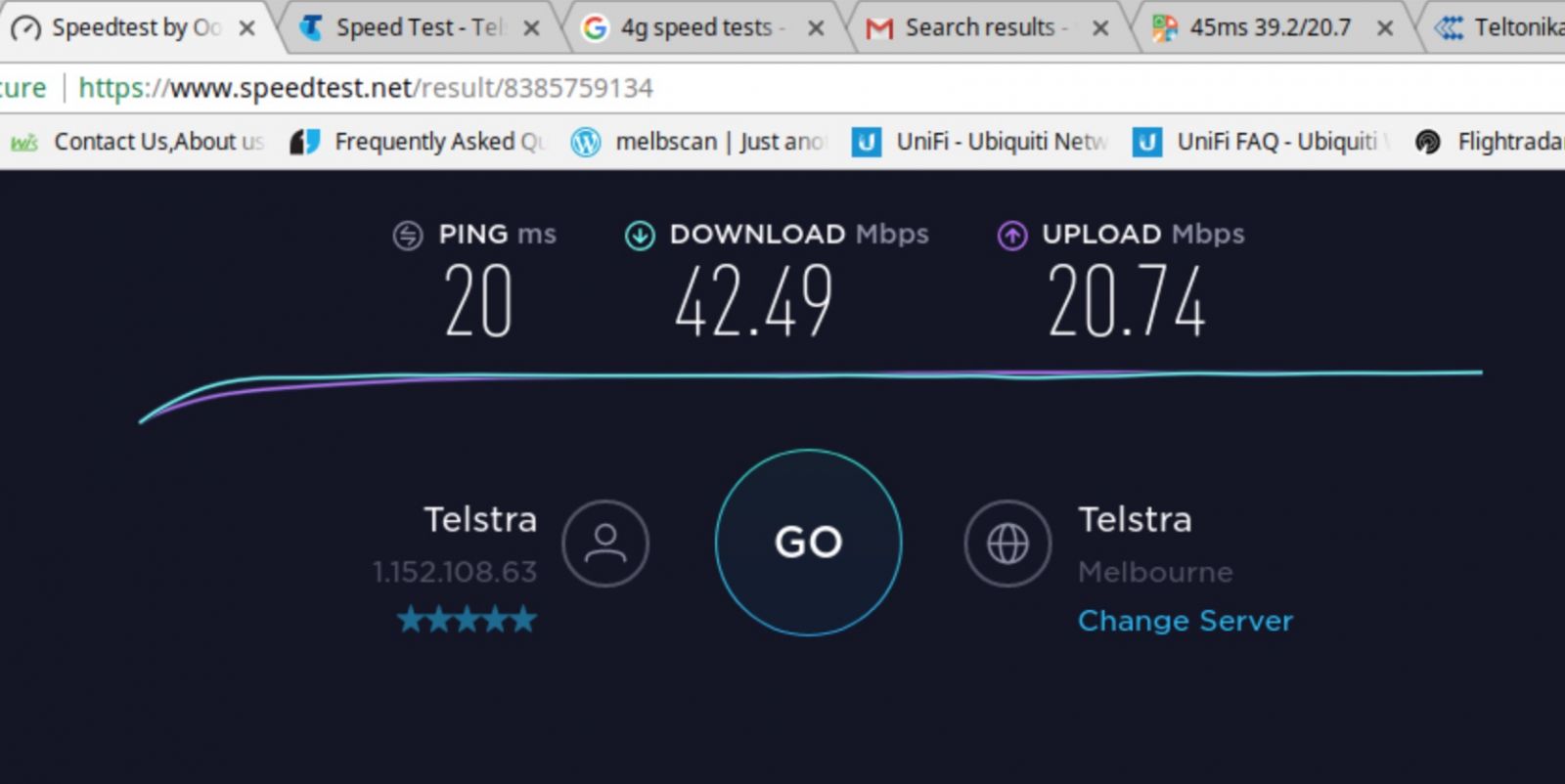 |
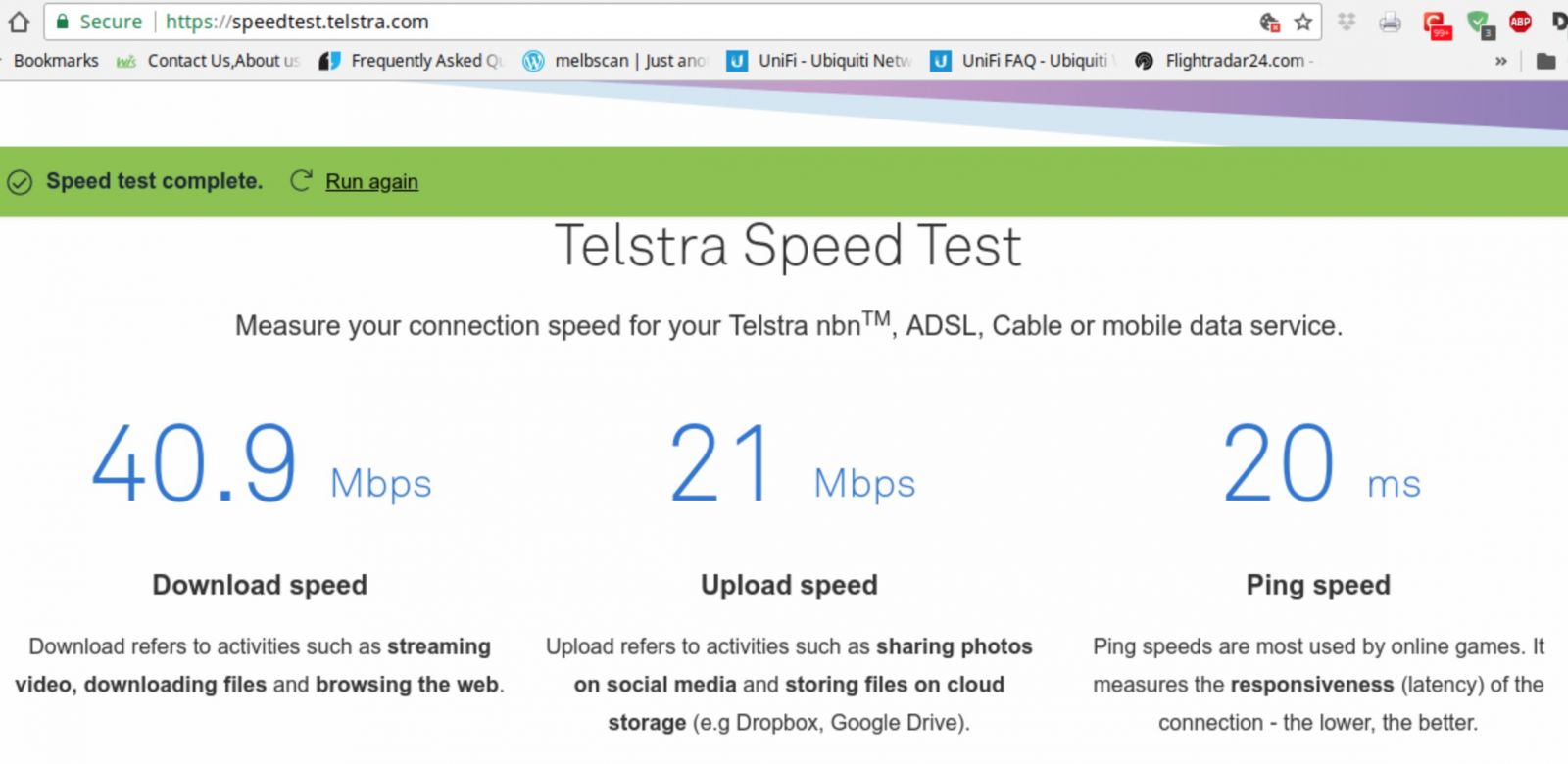 |
Important
Performance can vary based on signal quality. While the modem is powerful, it cannot deliver exceptional speeds with extremely poor signal as input. Please check the reported signal strengh on device (go to https://192.168.1.1 > Mobile Status page) for personalised advice on how signal can be improved. If you require a higher category of performance than the T1, consider our much more powerful Telco X1 Pro.
- Limit of 40 per order
- High Volume orders - please contact us
- Attention Optus Fixed Wireless Customers
Optus is not allowing third party devices to access their Fixed Wireless network which uses the APN LTEBROADBAND. Only Optus branded devices can access the LTEBROADBAND network. Unfortunately this means you cannot use a Telco T1 to access this closed network. The Optus Mobile Data network, however, does allow third party devices, so the Telco T1 can be used on that network. For details please see the Optus Critical Information Summary under Equipment Needs.
Configuration Examples
Read More
TelcOS™ Melaleuca
Made right here in Brisbane, Australia. Take a look under the hood of Melaleuca, our modified version of OpenWrt®* that powers every Telco Electronics device. You will not find an ancient kernel or an outdated package on Melaleuca. The advantages of running the latest stable Linux kernel and packages are numerous, but start with better performance, more features, and fixed security bugs. That is why our devices are shipped with the KRACK wifi countermeasures and fixes for other kernel CVE's that can allow unauthorised remote root access. We offer the first LTE router in Australia to specify our hardware using Device Tree, which allows us to only include kernel code relevant to our hardware, leading to a smaller kernel, allowing us to boot faster and perform better. We are open source, meaning anyone can grab our source code and modify it to suit their exact requirements. We endeavour to contribute our code upstream so that the improvements we make to Melaleuca can be utilised by the wider community and future IoT and networking products.
|
|
Designed and developed by Telco Antennas in Brisbane, Australia.Made with trusted, industry standard technology, and it's open source
|
Band Locking
- Lock on to the best performing frequency bands in your area for faster data speeds
- Tune the T1 to your antenna
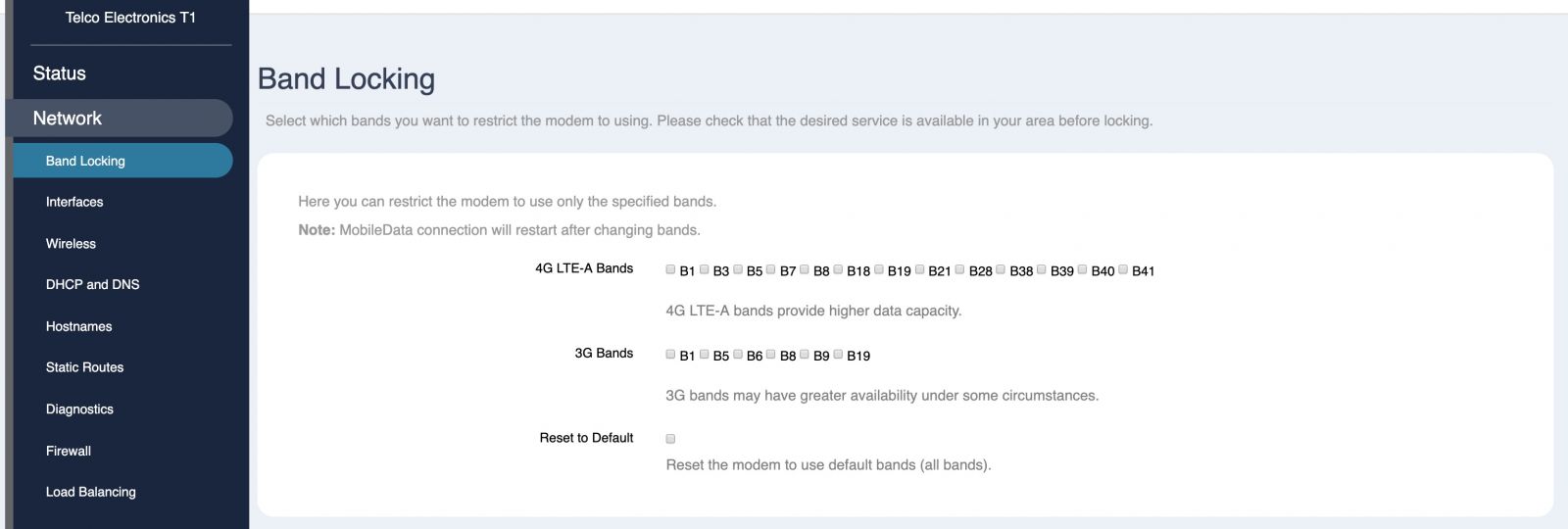
Uncompromising features for IT Admins and Power Users
|
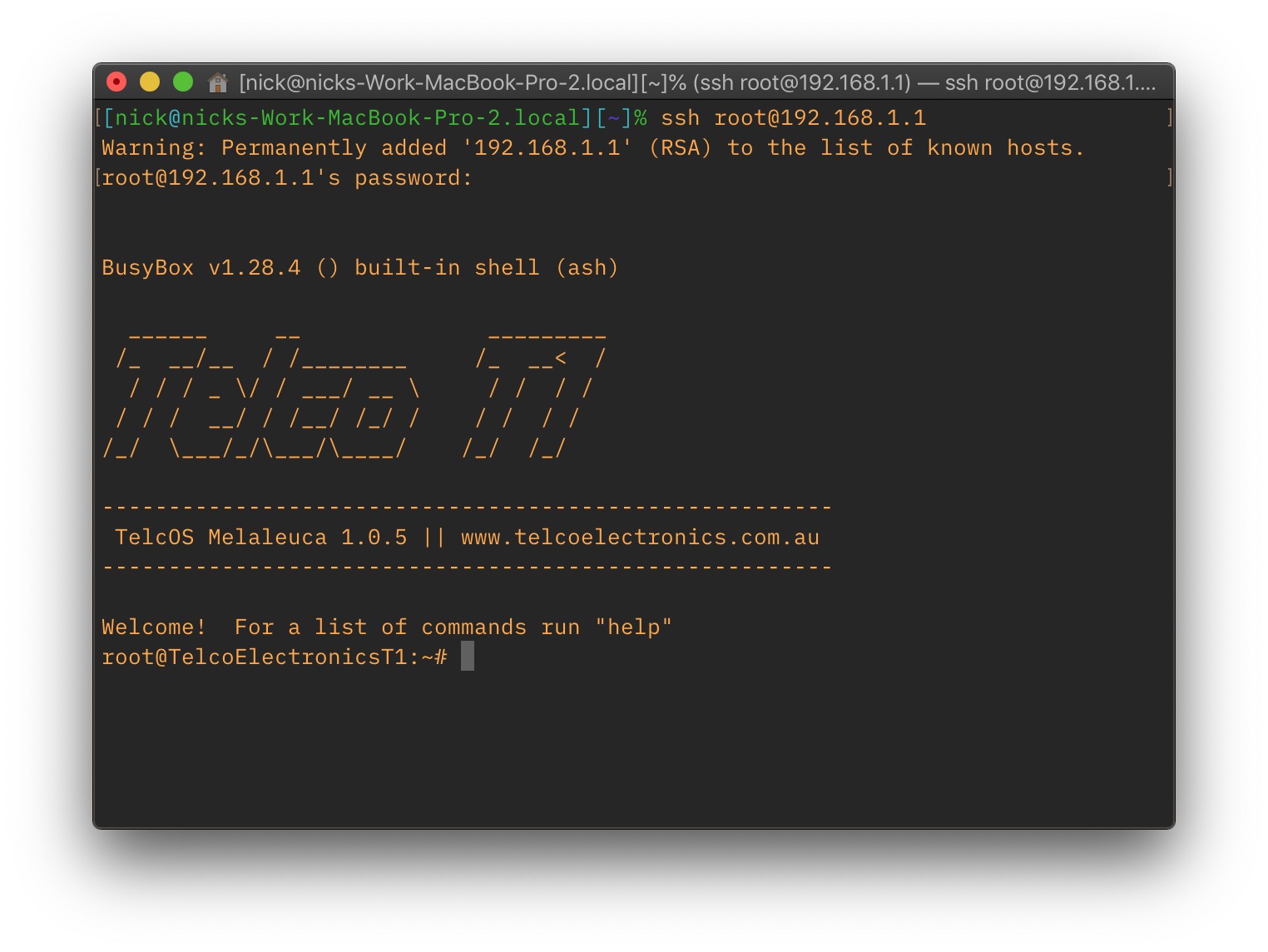 |
Real insights with Realtime Graphs
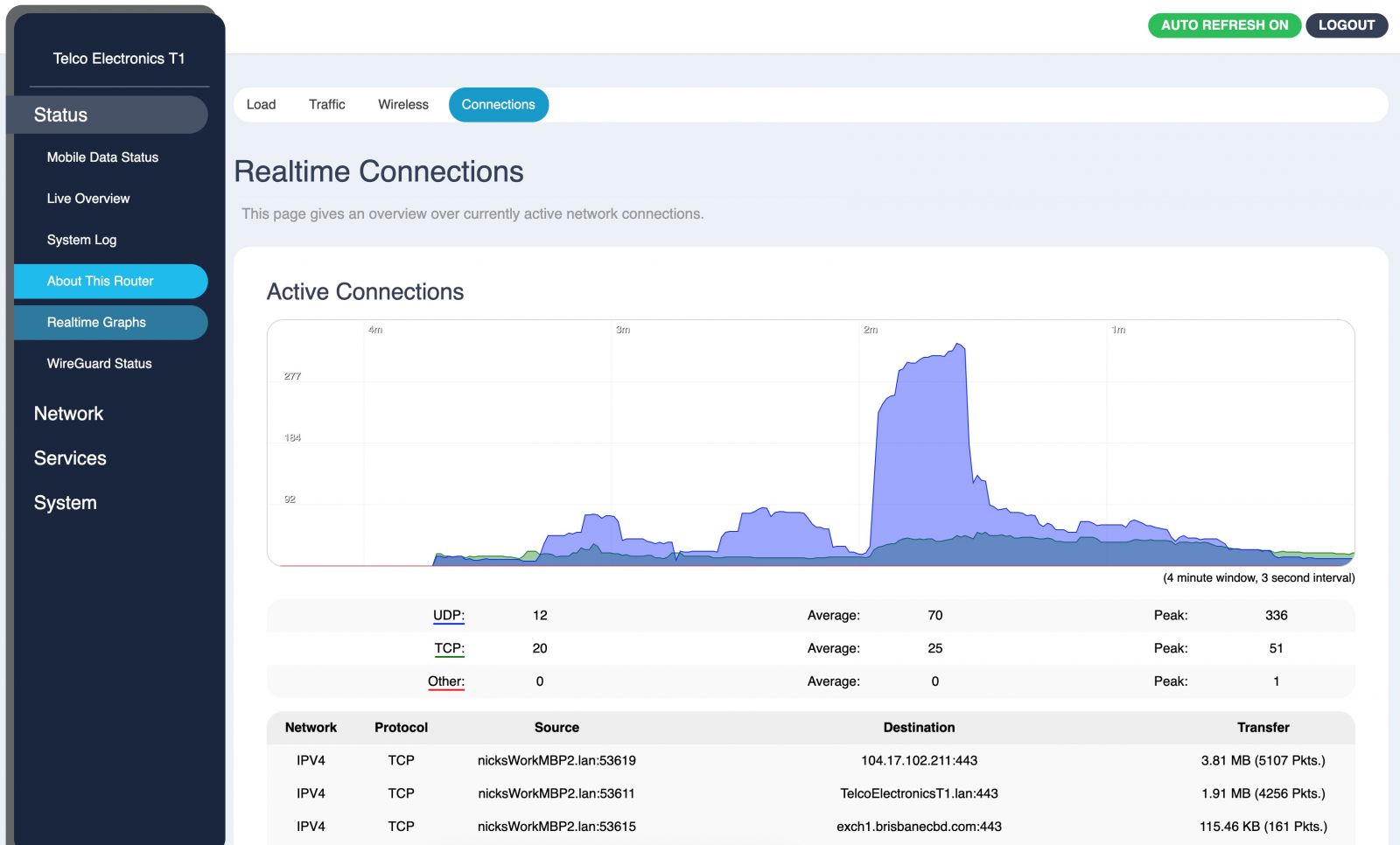 |
|
No waiting around
- Boots up and connects you to the Internet in around a minute, given suitable service is available
Mobile Browser Support
- Easily log in over wifi and make quick changes or perform full administrative tasks
- Responsive design web UI
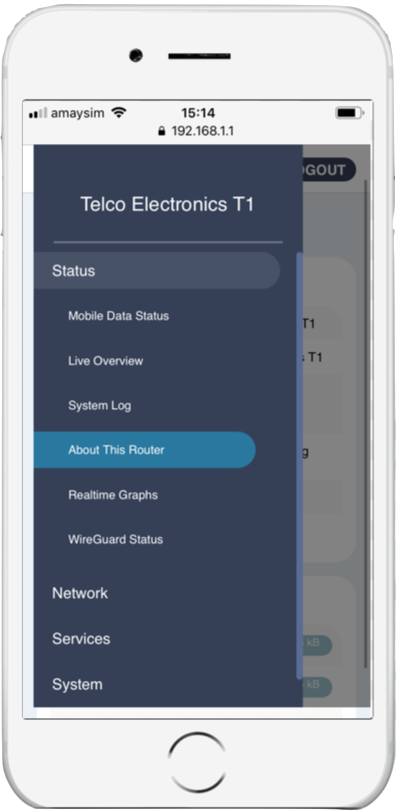
Colour Coding (Melaleuca 1.3+)
Easily and intuitively understand signal quality at a glance. Measuring wireless signals can be complex, so we have identified the key values and rated them with a colour coding scheme. Values are automatically updated in real time and range from green, to orange to red so you can dial in to the sweet spot. Your device performs best when all values stay green.
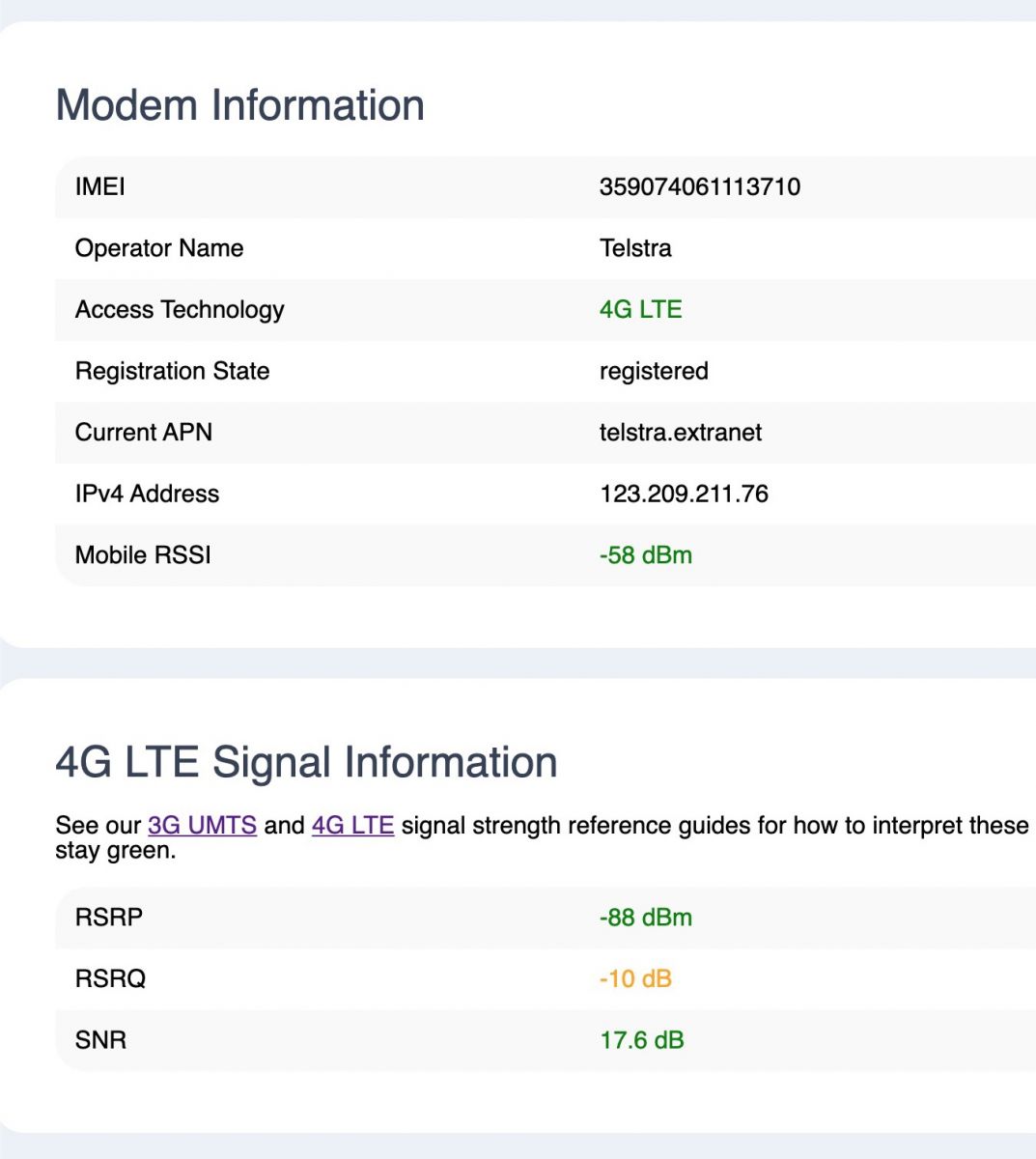
* Telco Antennas is not affiliated with OpenWrt. OpenWrt is a registered trademark owned by Software in the Public Interest, Inc.
Tech Specifications
Electrical
|
|
.jpg)
Supported Frequency Bands - Entire APAC Region
Full support for frequency bands used in Australia, New Zealand, APAC and Oceania.
Telco T1 supports Band Locking to any combination of the below bands:
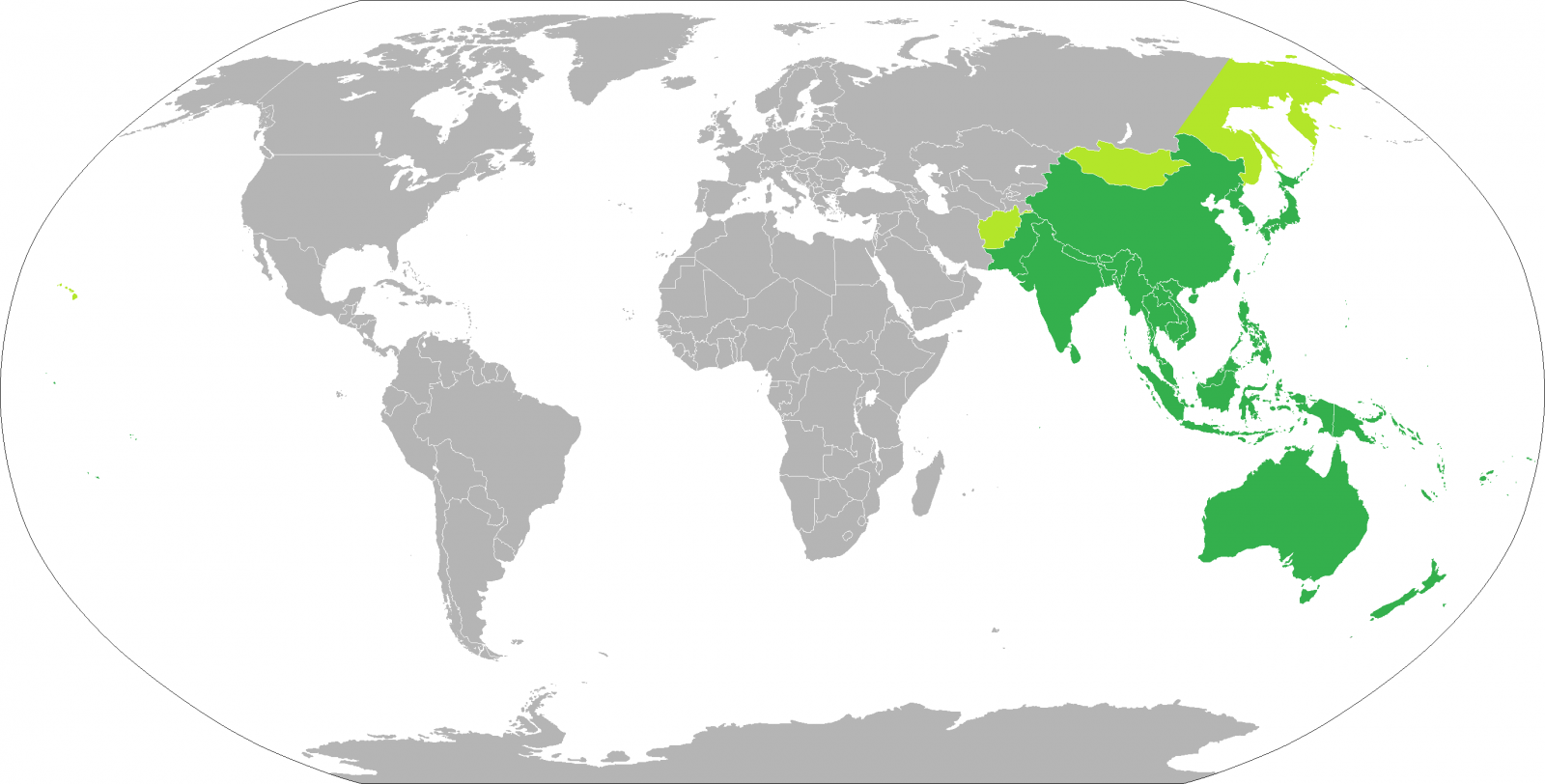 |
|
| Network Service Compatibility |
|
|
|---|---|---|
| Telstra 4GX Band 28 (700 MHz) |
|
|
| Optus 4G+ Band 28 (700 MHz) |
|
|
| Telstra Next-G™ Band 5 (850 MHz) |
|
|
| Vodafone 4G+ Band 5 (850 MHz)* *Please check Vodafone Coverage Map |
|
|
| Optus Regional 3G Band 8 (900 MHz)* *Please check Optus Coverage Map. |
|
|
| Vodafone Regional 3G Band 8 (900 MHz)* *Please check Vodafone Coverage Map. |
|
|
| Telstra/Optus/Vodafone 4G Band 3 (1800 MHz) |
|
|
| All Carriers - Urban/Metro 3G Band 1 (2100 MHz) |
|
|
| Optus 4G TDD Band 40 (2300 MHz) |
|
|
| Telstra 4G Band 8 (900MHz) |
|
|
| Telstra 4GX Band 7 (2600 MHz) |
|
Attention Optus Fixed Wireless Customers
Optus is not allowing third party devices to access their Fixed Wireless network which uses the APN LTEBROADBAND. Only Optus branded devices can access the LTEBROADBAND network. Unfortunately this means you cannot use a Telco T1 to access this closed network. The Optus Mobile Data network, however, does allow third party devices, so the Telco T1 can be used on that network. For details please see the Optus Critical Information Summary under Equipment Needs.
Physical
-
Height: 163mm
-
With antenna: add 190mm to height
-
-
Width: 85mm
-
Depth: 44mm
-
Weight: 200g
-
Material: UV stabilised ABS
-
Operating temperature: -10° to +55° C
-
Operating humidity: 10% to 90% non-condensing
-
Pole-mountable installation - stainless straps included
-
Screw-mountable installation - stainless countersunk screws included
-
Self-contained and weather-resistant for indoor or outdoor use
-
Various mounting options - including screw, and pole mounts, i.e. Aluminium Fascia J pole - stainless mounting straps and screws are included
-
Small form factor for versatile installation
Mounting hardware options
These are some of the best mounting options to consider when sizing up the location for your T1 - remembering that this versatile device can be mounted using a variety of options - your imagination is your only limitation!
-
Heavy Duty Galvanised Fascia J Pole - 1.2m (also available in 1.4 and 1.8 metres)
Electrical
Power Consumption
We tested the Telco T1 at idle and while performing a typical speed test (70Mbps download, 40Mbps upload) over ethernet cable and WiFi.
- Idle: 1.9W
- Peak under load (wired): 4.2W
- Peak under load (wifi): 6W
Power adaptor details
- Australian plug
- Passive PoE (24V/0.5A)
- 1x PoE port
- 1x network port (works with LAN or WAN port on T1)
- Input: 100~240V 50/60Hz 0.5A
- Output: 24V/0.5A
- Guaranteed 50m range over Cat6 Ethernet cable
- Ethernet pins: +(4,5), -(7,8)
Compatible Power Supplies
The Telco T1 comes with a power supply, but if you require a different one, the following have been tested to be compatible.
- Telco T1 PoE Adaptor - replacement PoE adaptor
- MIT-69N-1224BNNN - recommended for solar and other DC power sources
- Ubiquiti 24V 0.5A PoE Injector - alternative to TEL-T1-POE
Notice: Use of a power supply, including PoE switches, operating outside of the following specifications may damage the device. If you have any questions about whether a particular power supply is compatible please Contact Us.
As is common with devices of this kind, the Telco T1 does not comply with the IEEE 802.3af-2003 standard: powering the device from an IEEE 802.3af-2003 power supply will damage the device as it is not rated for input voltages of the PoE standard. Instead, this device uses 24V/0.5A Passive PoE.
- Output: DC 24V/0.5A Passive PoE
- Pins: +4,5, -7,8
Be prepared for power outages, or take it on the go
Telco T1 can run for up to several days off of a standard USB power bank via the micro USB power port. (Power bank and USB cable not supplied).

| SKU | TEL-T1 |
| Model # | TEL-T1 |
| Brand | Telco Electronics |
| Shipping Weight | 0.6000kg |
| Shipping Width | 0.285m |
| Shipping Height | 0.060m |
| Shipping Length | 0.200m |
| Shipping Cubic | 0.003420000m3 |
| Type | Modem Router |






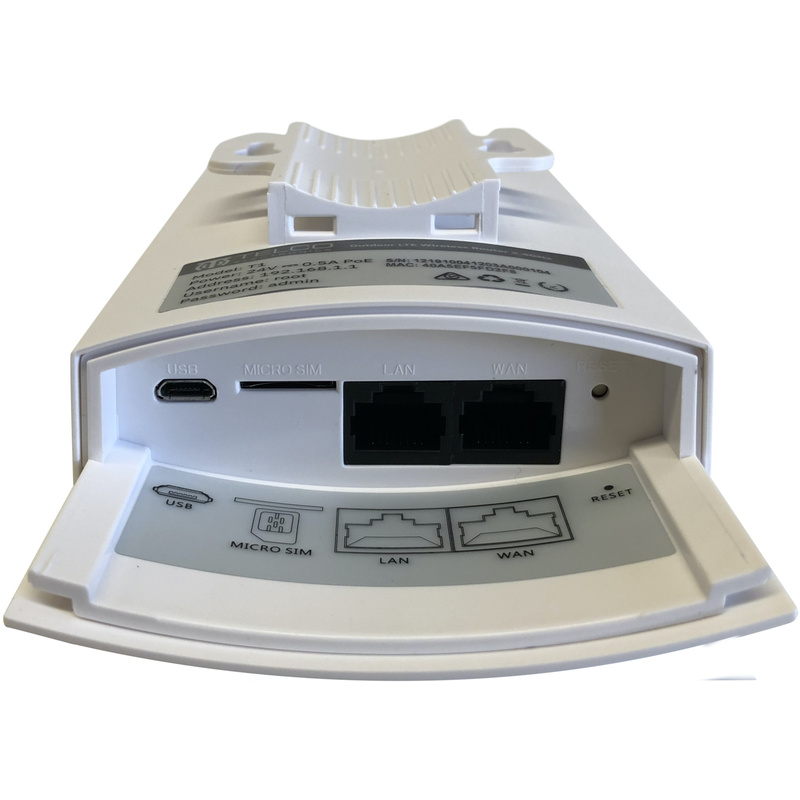


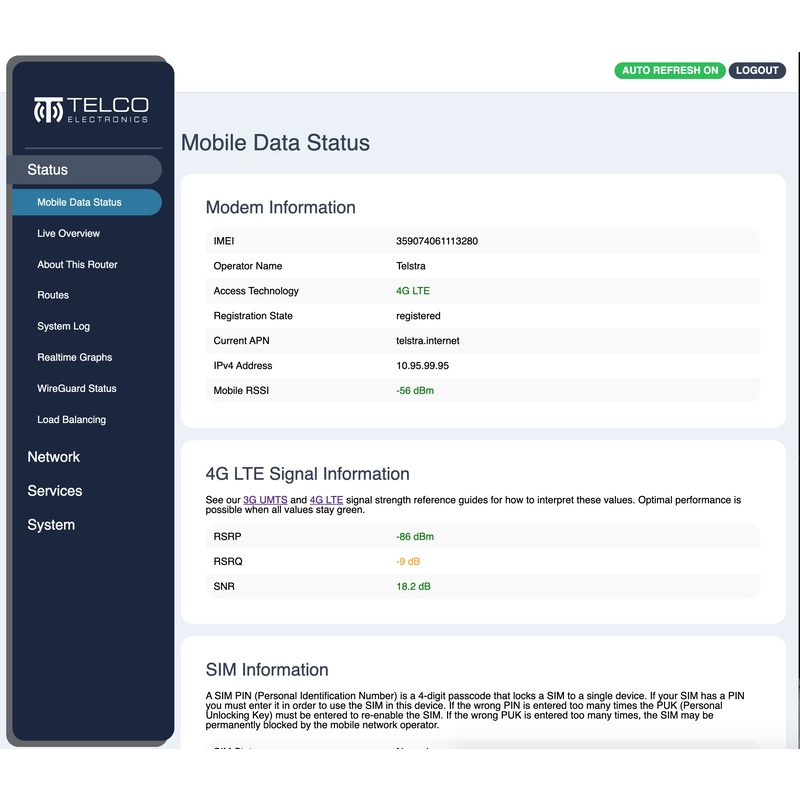



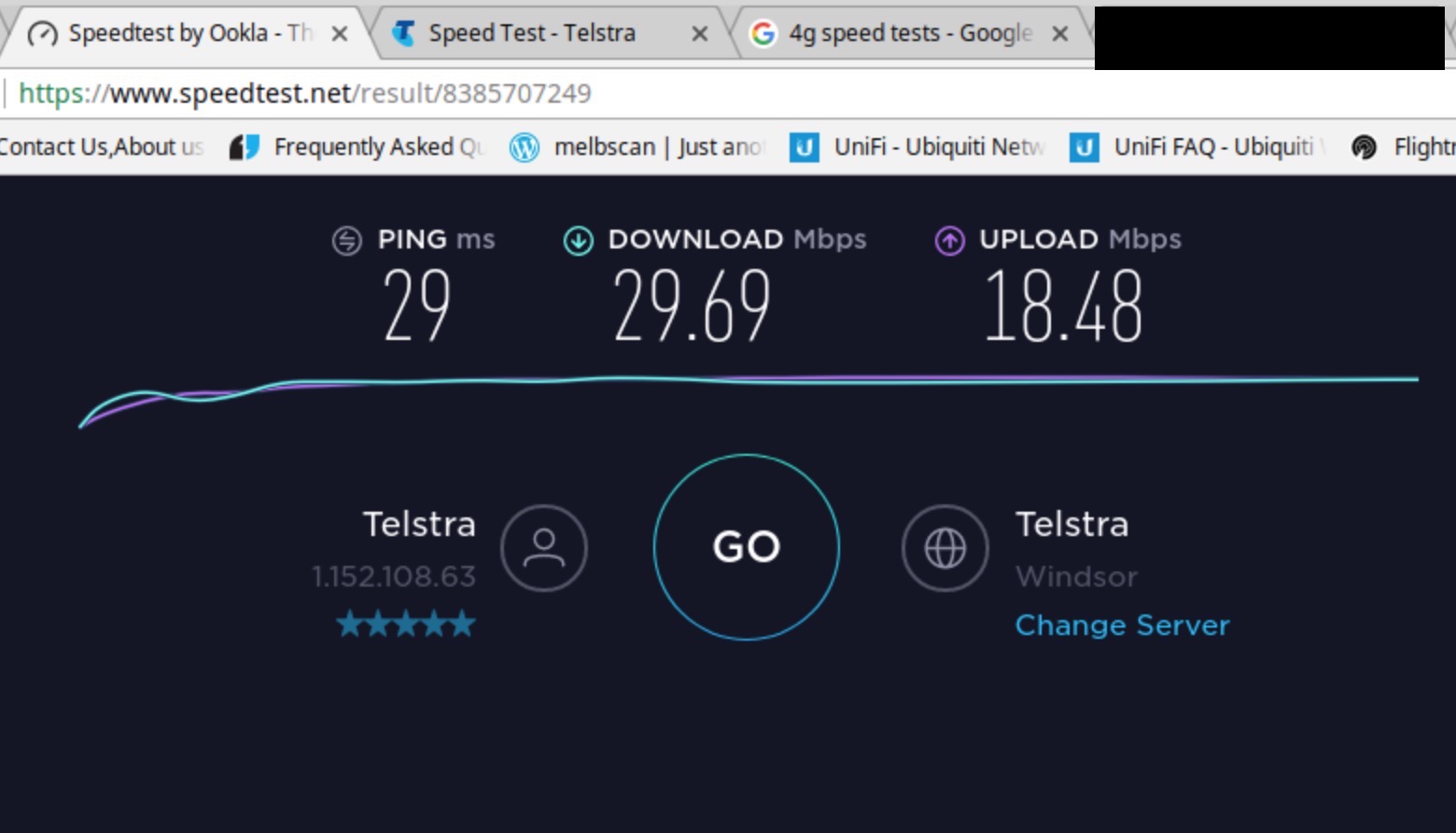
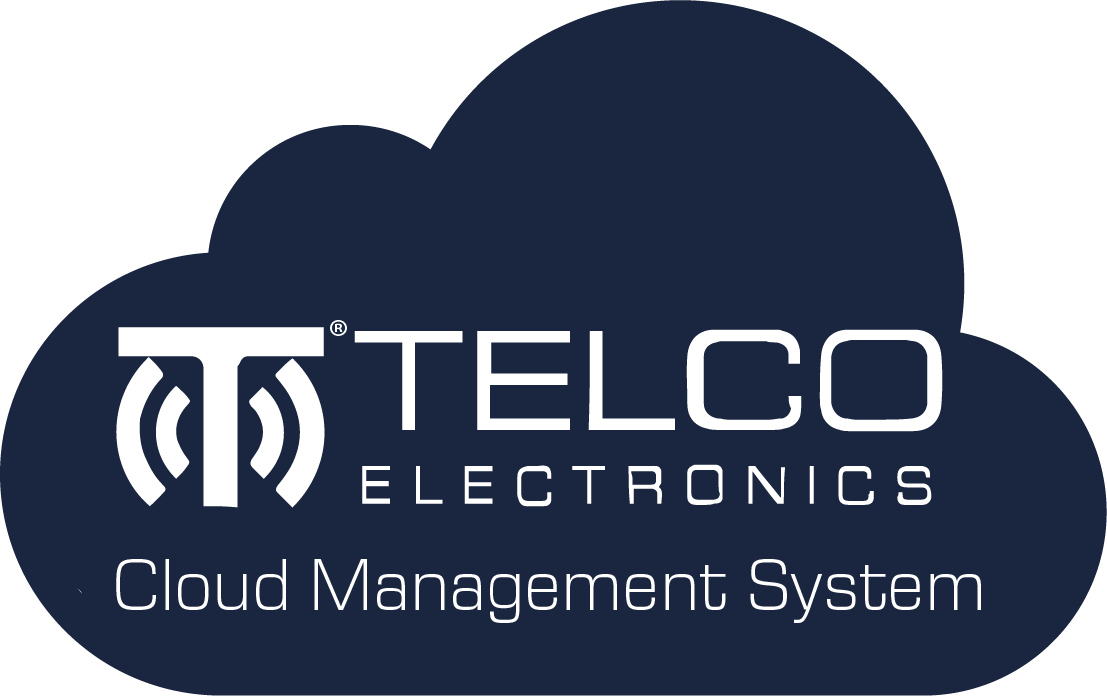
.jpg)
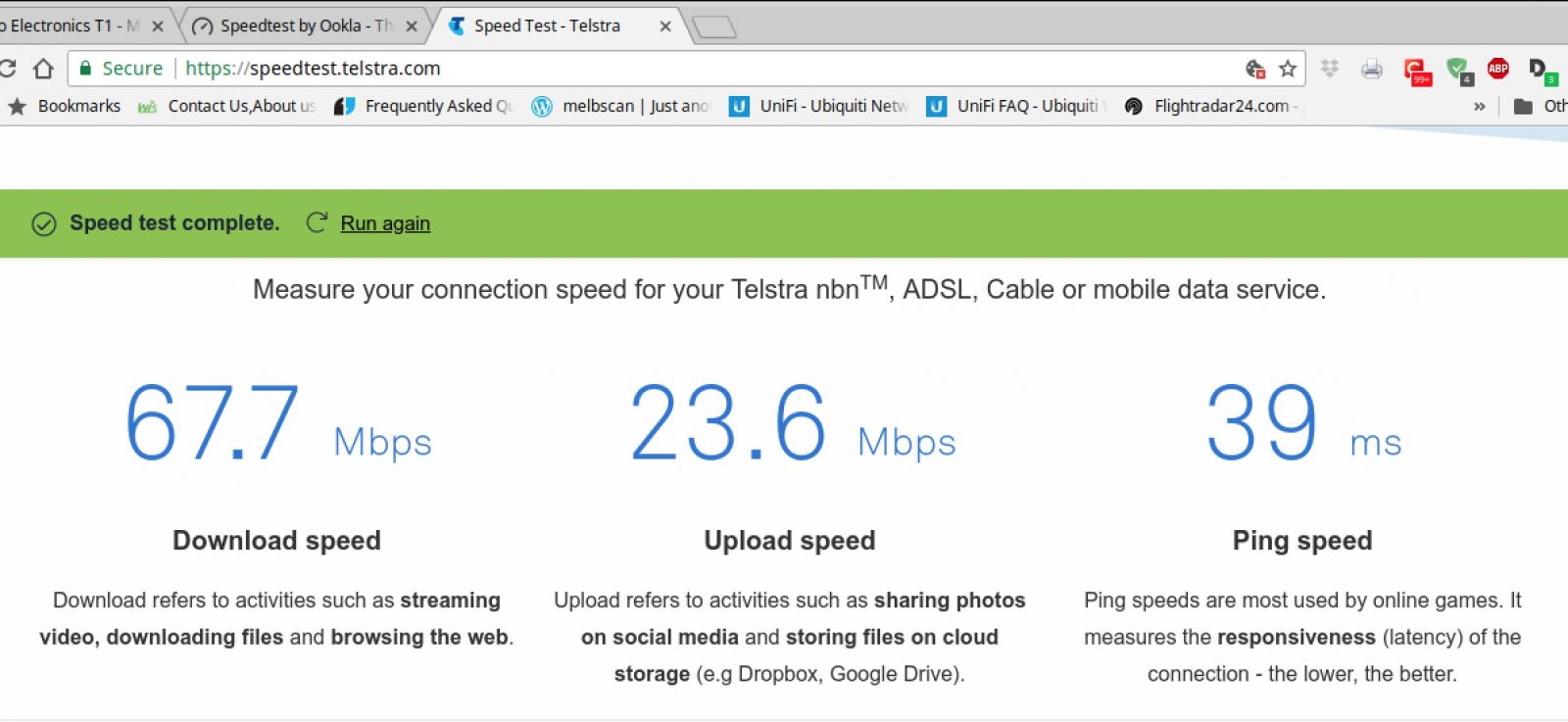
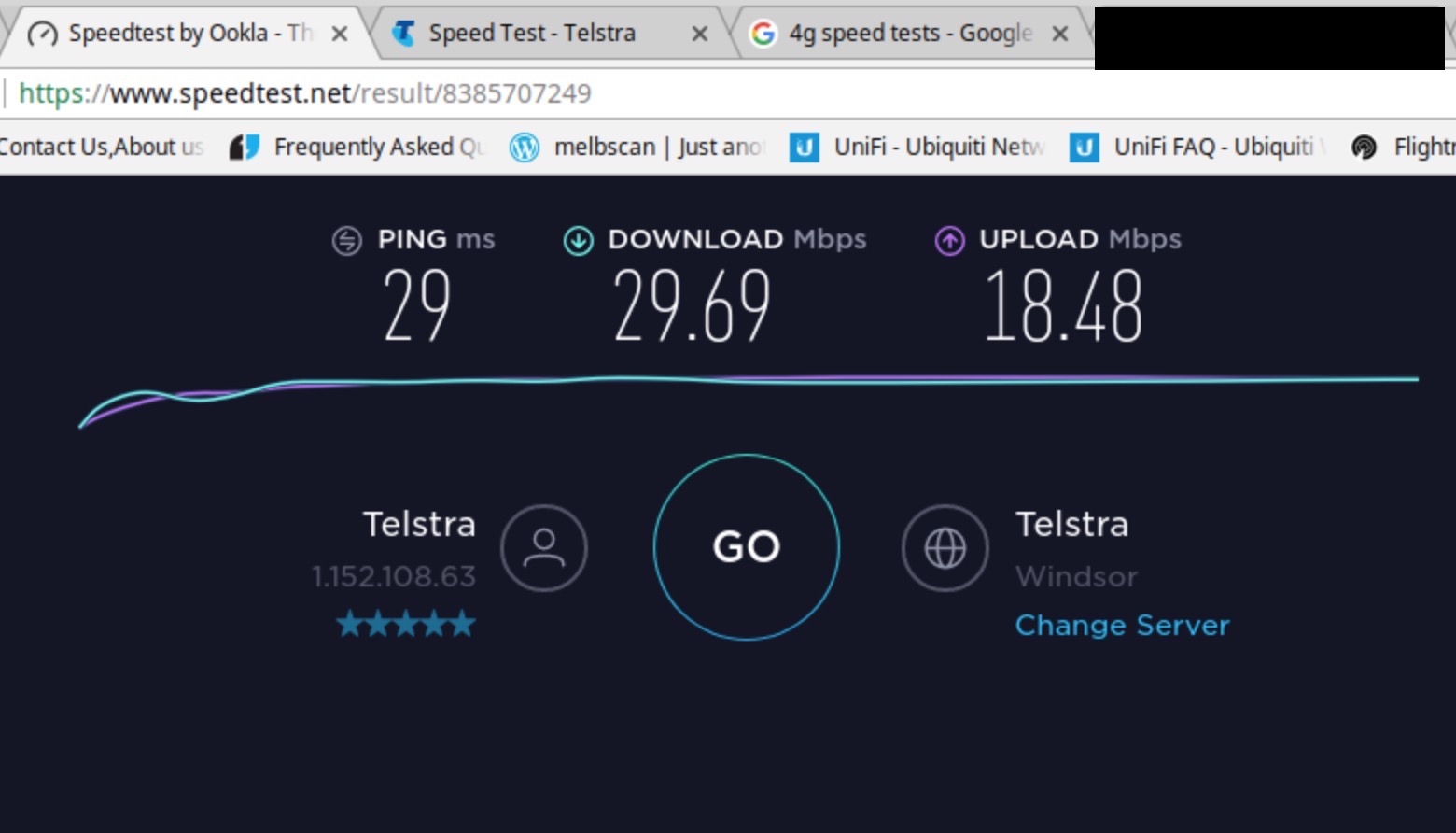
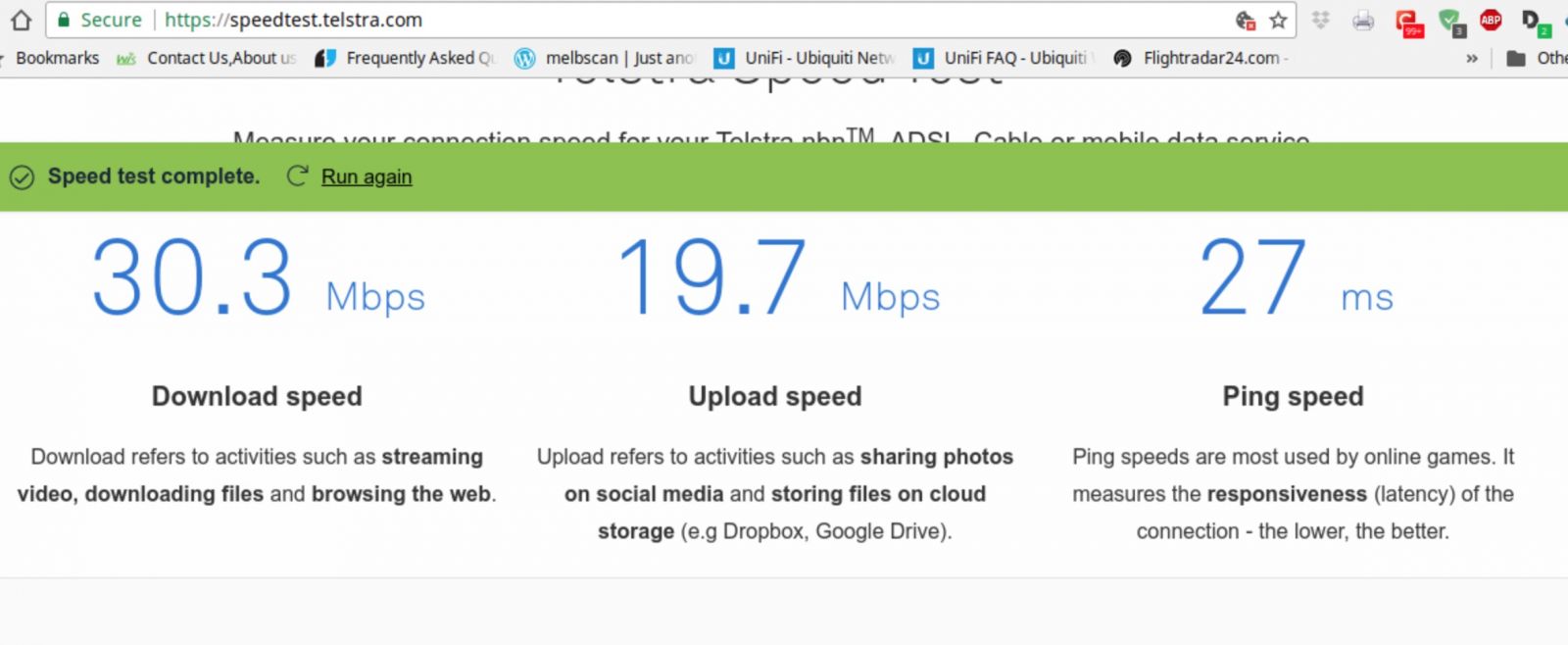
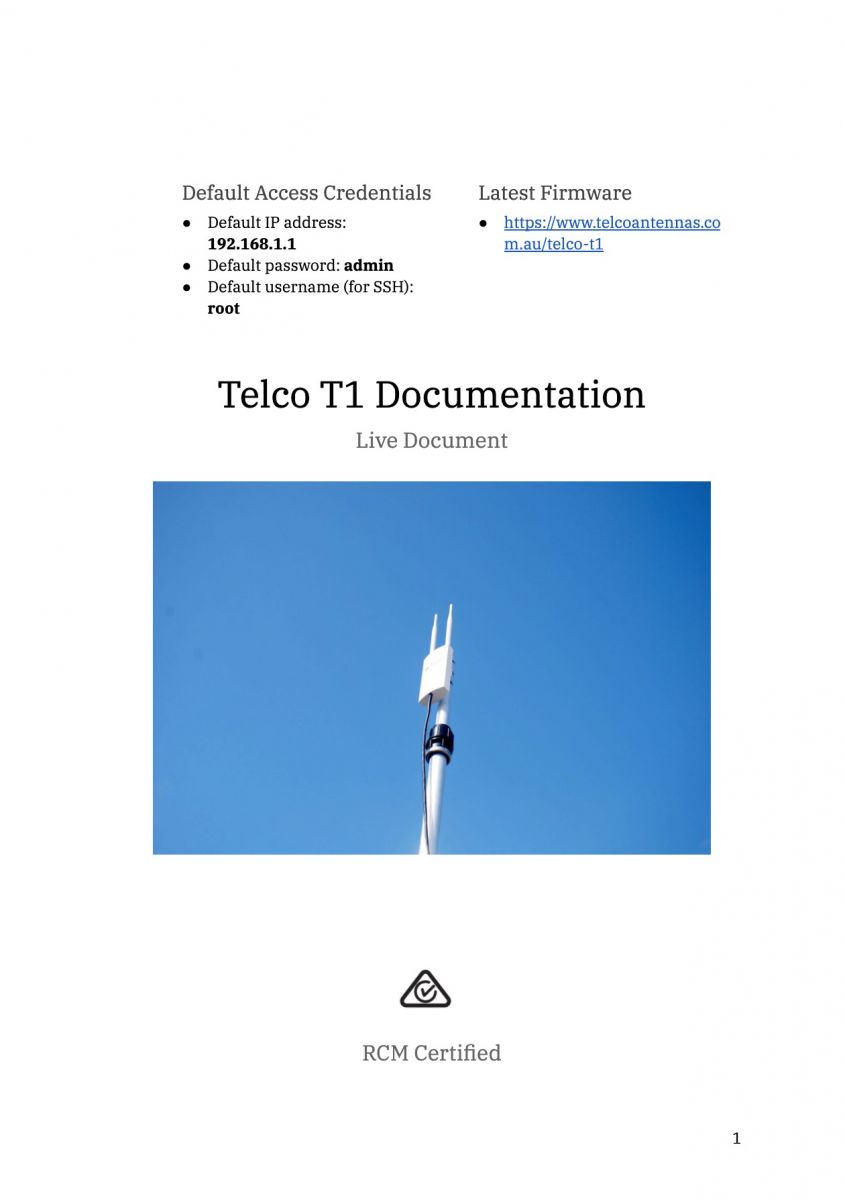

.jpg)