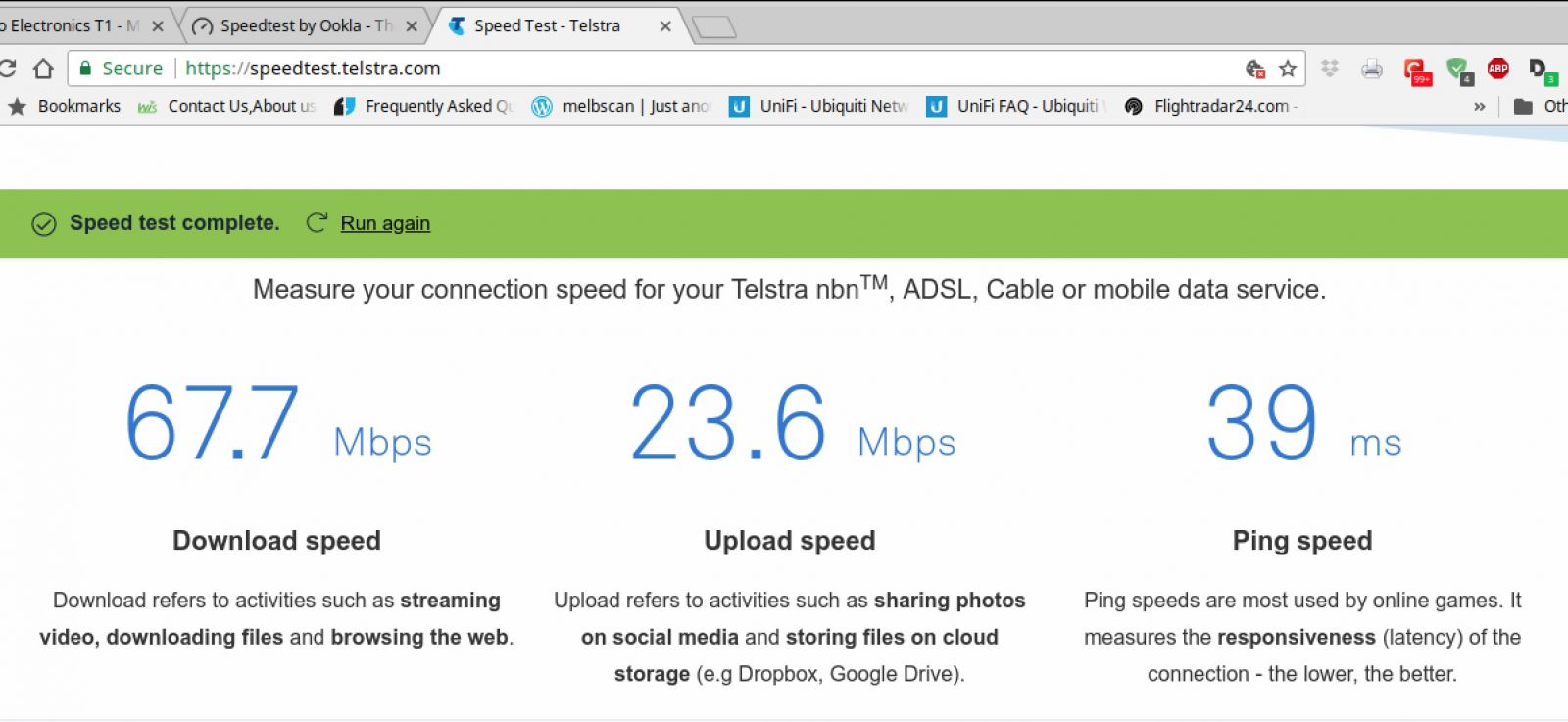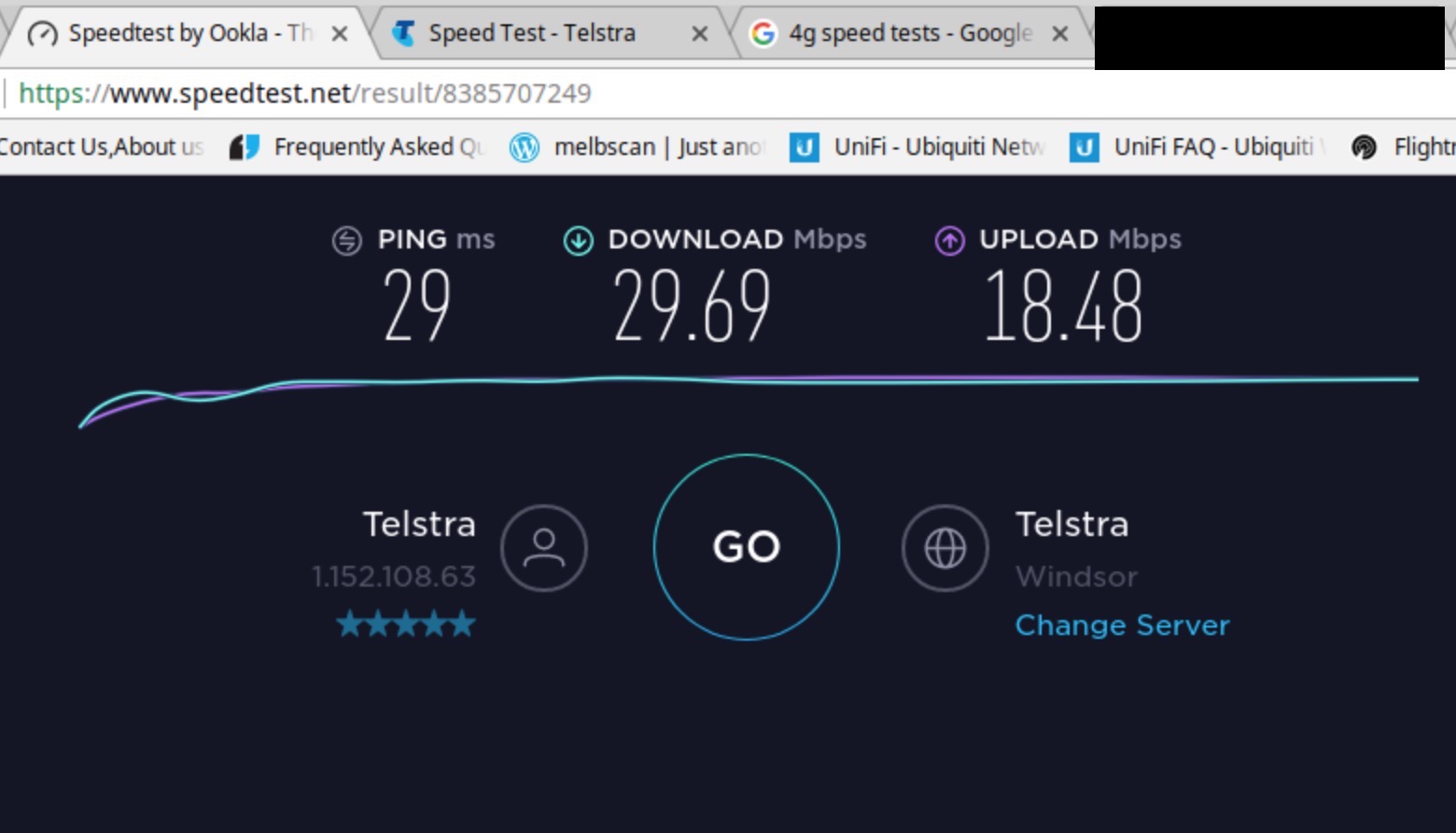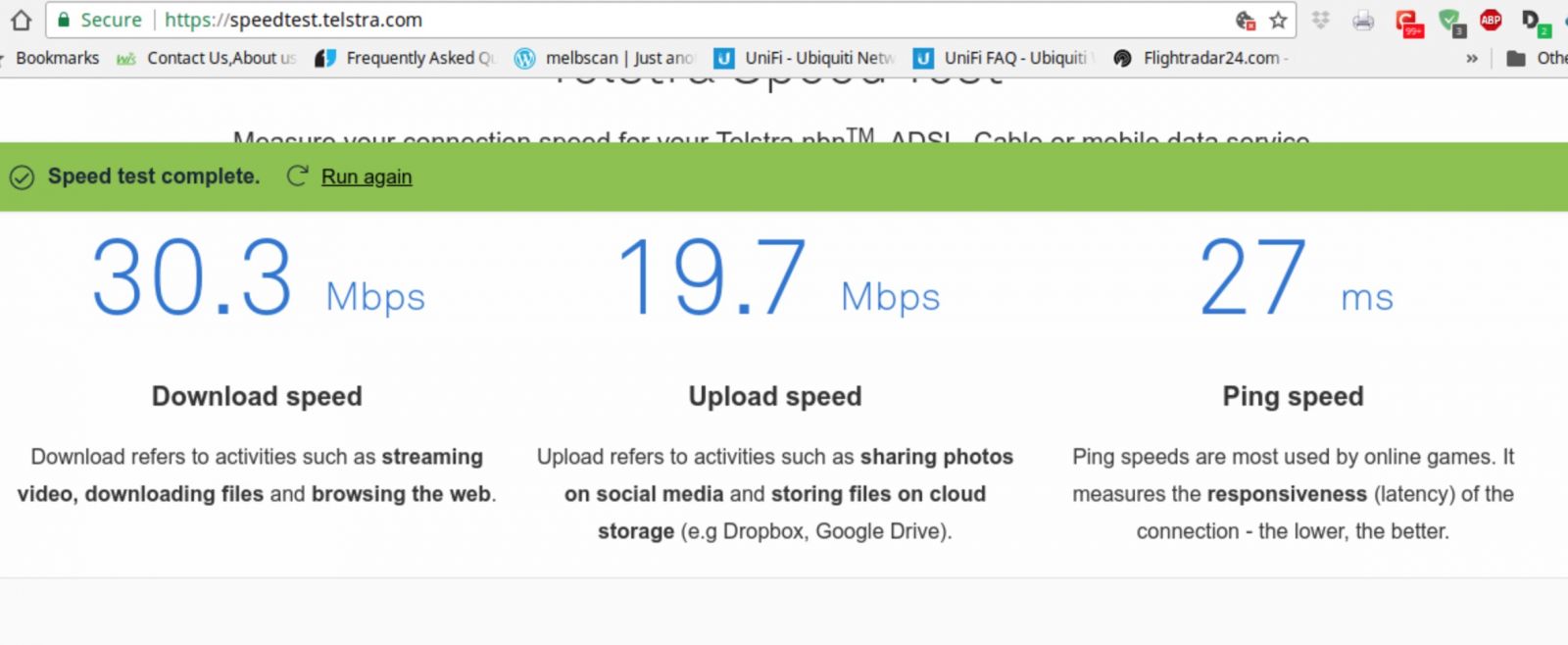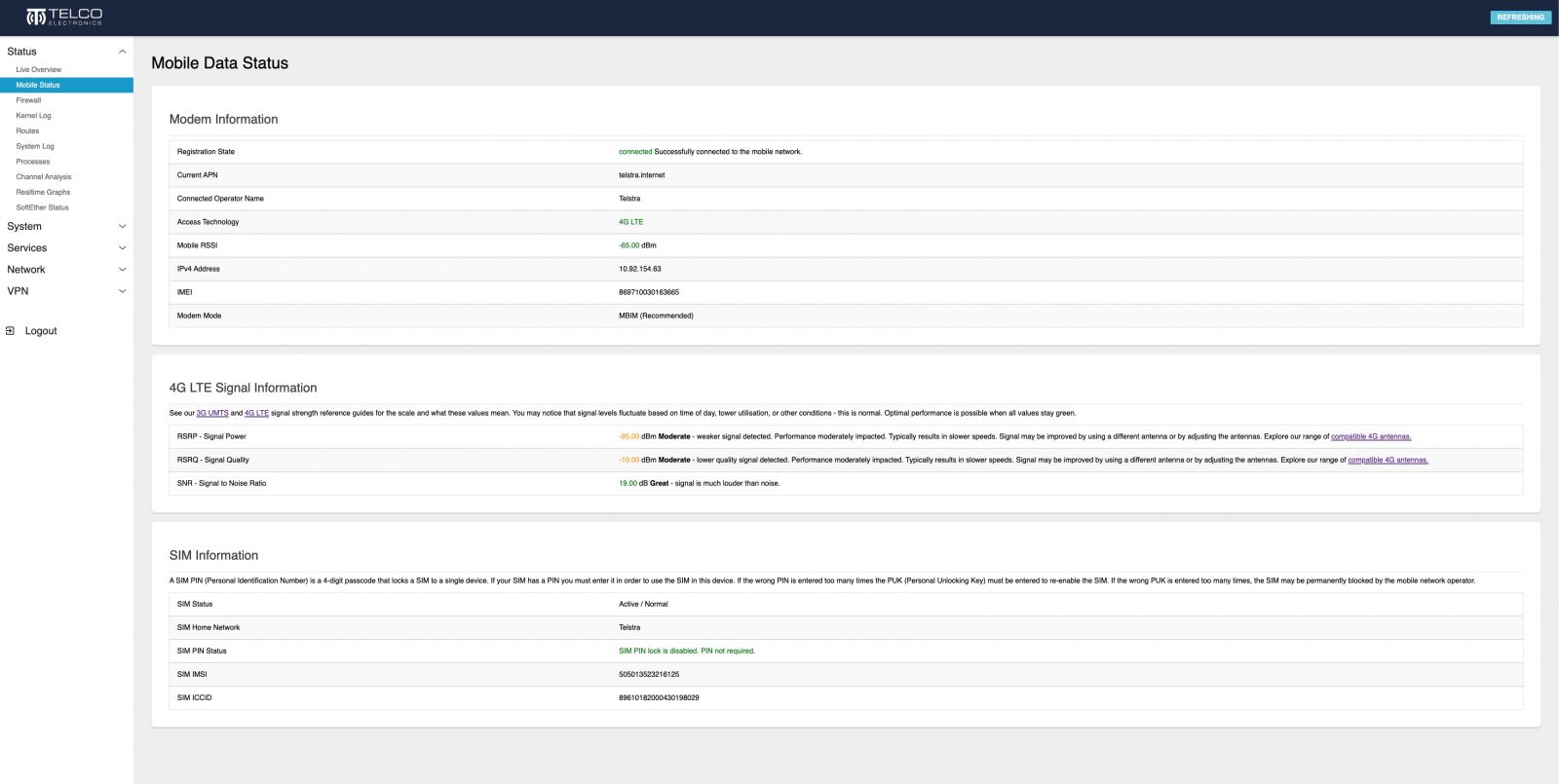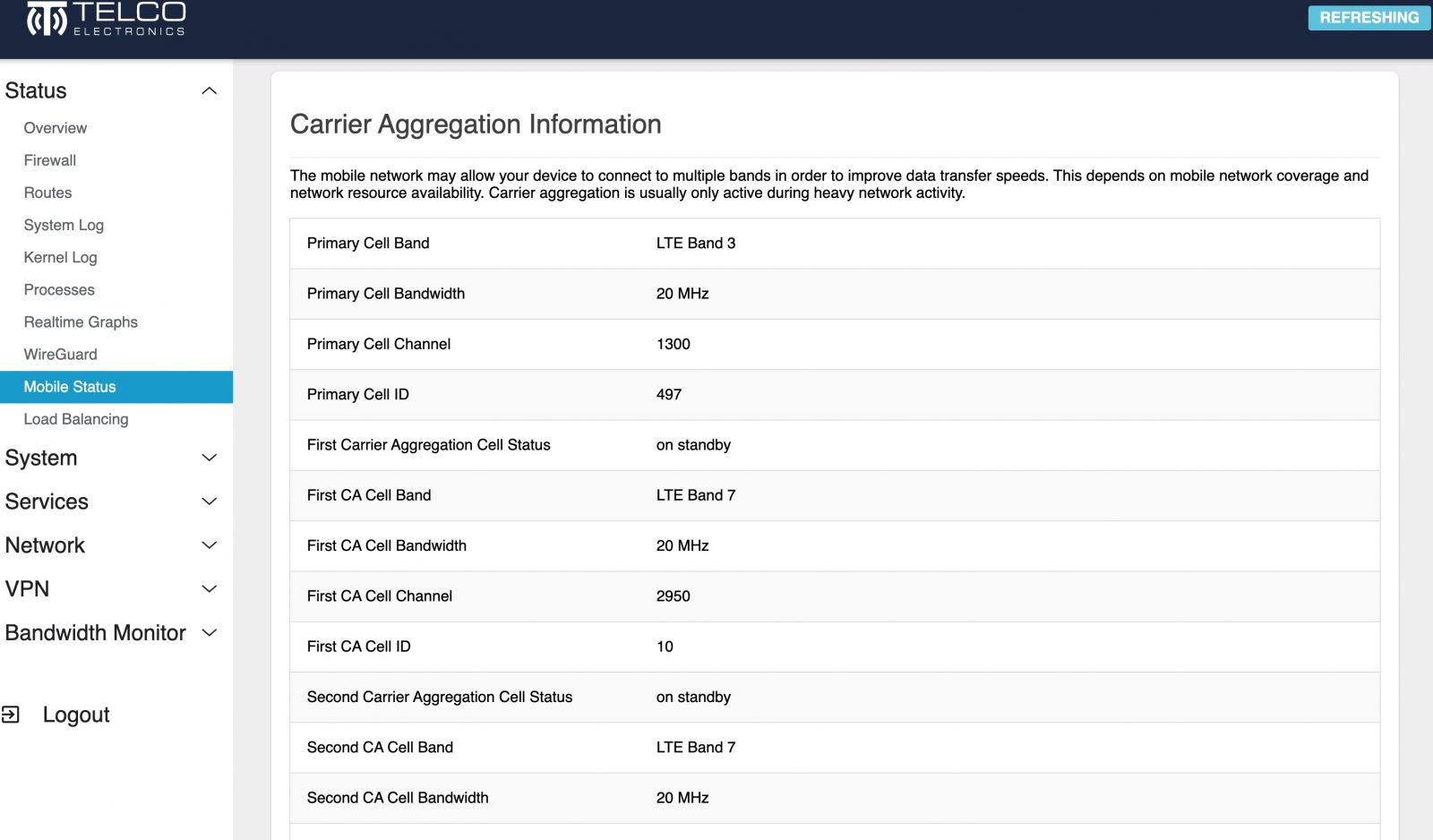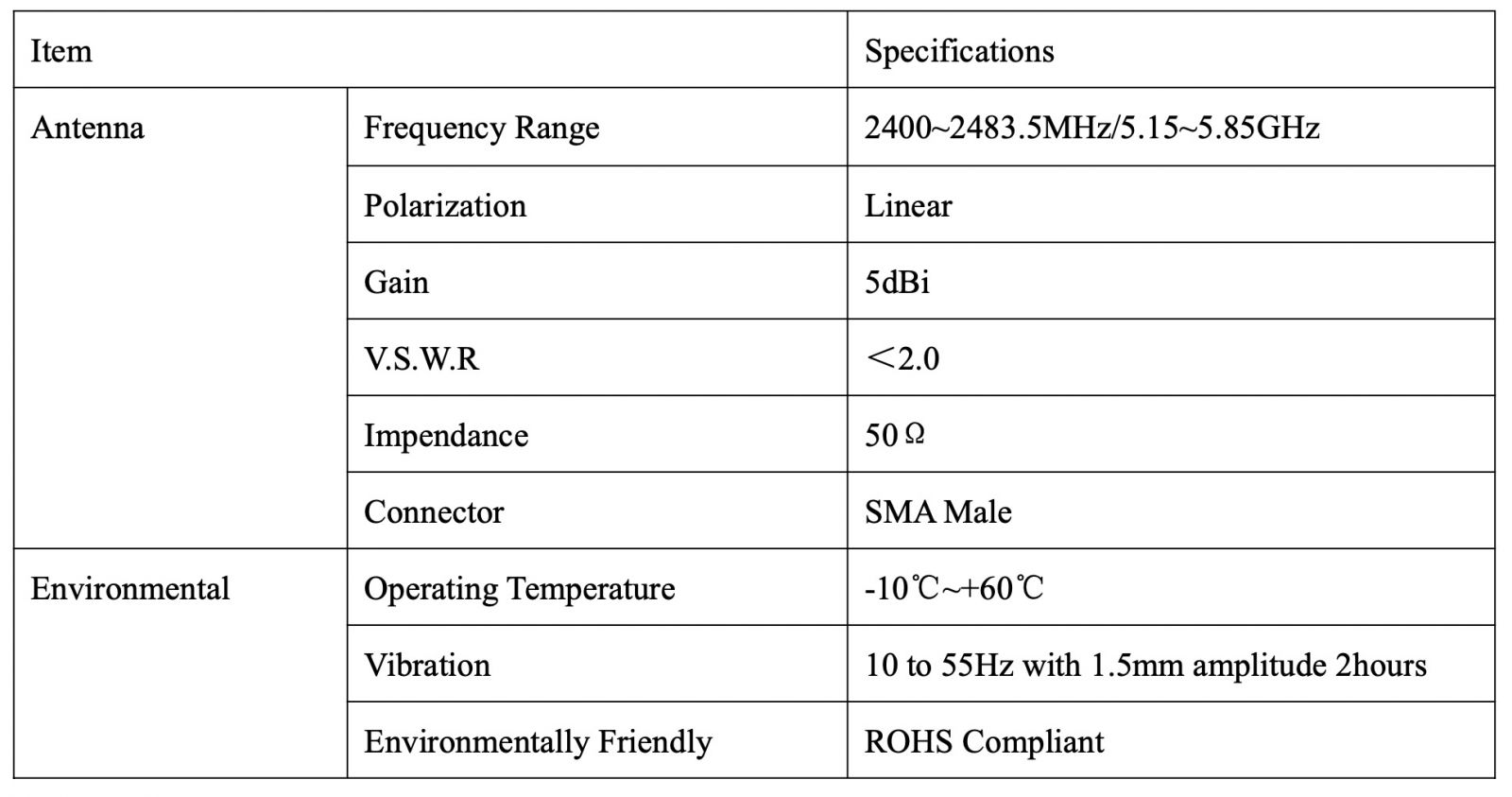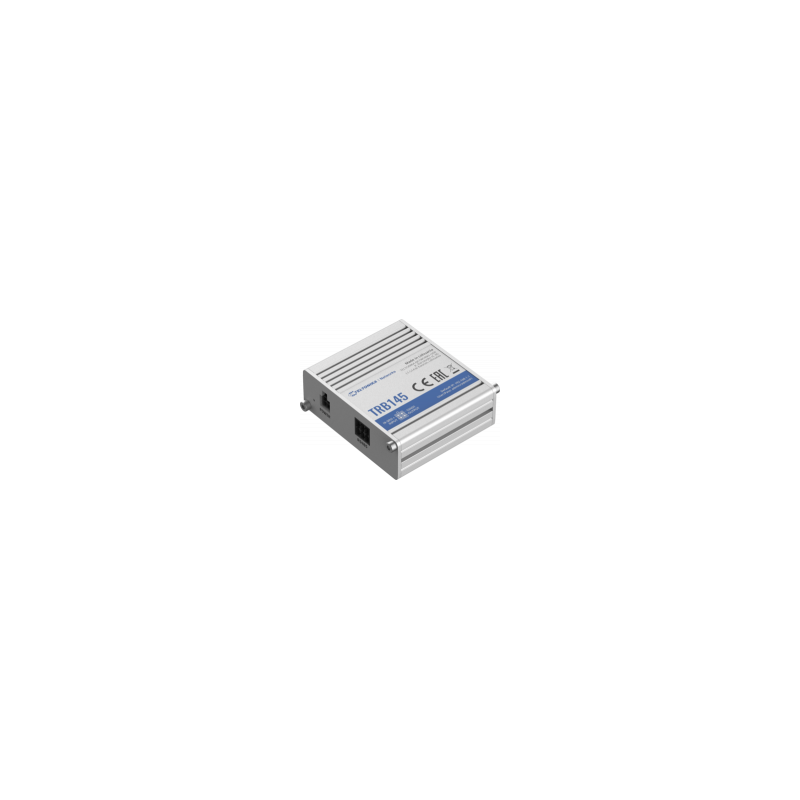Top Seller CAT-12 Telco X1 Pro - Industrial Strength 4G Modem | Supports 3G/4G/4GX, Bridge Mode, Band Locking, VPN
For high speed and industrial use
SKU: TEL-X1-PRO
Introducing Australia's very own Industrial 4G Modem Router

Top-of-the-line industrial-grade CAT12 LTE-Advanced Pro modem router, designed for high performance in professional and IoT applications.
Engineered for high performance by Telco Antennas, right here in Brisbane, Australia
What Our Customers Are Saying
- "...so much faster than our old router - thank you!"
- "We switched from your competition and are so much happier with your X1 Pro"
- "I love the X1 Pro... I put it in bridge mode and run all my cameras off of it"
- "...switched from DSL which was maybe 10Mbps down and less than 1 up... on the X1 Pro we get 240Mbps down 45Mbps up - Wow!!!"
- "without any configuration in an area with 2 bars of mobile signal I was getting average speeds of about 35Mbs, maxing out around 60Mbs and the worst about 9Mbs. After installing the Antenna I have an average speed above 130Mbs, with a peak so far of 196Mbs and the worst performance being around 60Mbs. The connection is stable and I finally feel like have decent internet again."
- "...unlike the others, your X1 has a very smooth and responsive user interface"
- "...yours was the only one that worked, the others didn't. I threw the other modems in the bin"
- "I am up to 12 km from the Optus tower... On a clear day I can just see it. I tried the WIFI router [X1 Pro] just out of the box and it seemed to have reasonably good performance. I then installed the antenna... The system is amazing I get 50 Mbs on download and about 30 Mbs on upload. Seems to work really well in all conditions. It actually works better than my broadband in Canberra. I have used it mainly for video conferencing and streamed a few things and the speeds are amazing."
- "Your X1 has been great...worth every penny!"
Quick Links
|
User Manual Documentation |
Firmware Downloads
Detailed Examples of How You Can Use Our Devices
Fast WiFi On The Move
Whether you're travelling by car, caravan, boat, semi-truck, or even an emergency service vehicle, our Telco X1 Pro has got you covered. Our expert electricians can connect the X1 Pro to your vehicle's power source, be it the cigarette lighter, inverter, or directly into the ignition loop. With the X1 Pro installed, you'll have fast WiFi that everyone onboard can use, essentially creating your very own moving hotspot!
Remote Work Sites
Maintaining a connected and secure environment is vital for a happy and efficient workforce. The X1 Pro helps achieve this by extending reliable internet service to areas beyond the reach of most other routers, ensuring seamless operation of safety systems such as remote surveillance cameras. This makes it a cost-effective and trustworthy solution for remote and rural locations with poor 3G or 4G signal, providing the necessary connectivity to maintain safety and productivity.
Business Use
For businesses that depend on stable internet connections for tasks such as processing payments, offering guest entertainment, or ensuring smooth back-office operations, any downtime is detrimental. This is where the X1 Pro comes in handy. It provides a secure, ultra-low latency, and high-speed connection, making it ideal for your main internet source where DSL, cable, or NBN connections are slow or non-existent. Additionally, it can serve as a reliable backup to your landline services, ensuring that your business runs smoothly at all times.
Home Office or Small Business Branch
The X1 Pro is our top-tier 4G modem router, offering a reliable and remarkably fast internet connection that outshines competitors. It's the perfect choice when NBN is out of reach or underperforming. The robust WiFi signal is capable of covering a home or small office, spanning up to 275 square meters indoors, and can support up to 150 users. The X1 Pro also comes with several VPN technologies, allowing access to office resources such as file shares, remote desktops, and printers. What's more, our Telco Cloud Management System lets IT admins monitor and manage X1 Pro units from anywhere, ensuring maximum security, top-notch performance, and quick deployment. This makes it an excellent choice for both professional and home use.
Professional Features Include
- Carrier Unlocked: Use it on any mobile network that allows third-party devices.
- Band Locking: Lock on to the best LTE bands in your area.
- Bridge Mode: Pass on the mobile network IP address settings to an attached device.
- Seamless Integration: Easily connect with industrial firewalls, routers, camera systems and more.
- Remote Management: Monitor and manage your Telco X1 Pro using our Telco Cloud Management System
- Antenna Compatible: Works with external antennas for MIMO 4G and MIMO WiFi.
- Inclusive Accessories: Comes with DIN Rail Brackets.
- Support for Optional Accessories: Use with alternative power supplies and more - contact us for more info!
- Easy Installation: With its small footprint and energy-smart design, you can set up the X1 Pro wherever it's most convenient for you.
Real Performance Results
We're not about spinning yarns. A lot of other brands like to highlight the top speeds their devices can theoretically reach. While there's a bit of truth to that, we think it's more honest and helpful to show you what our device can do in everyday conditions. Here's a look at how our device performs in the real world.
Telco X1 Pro 
Typical result with good (all green) signal on a tower with enough capacity
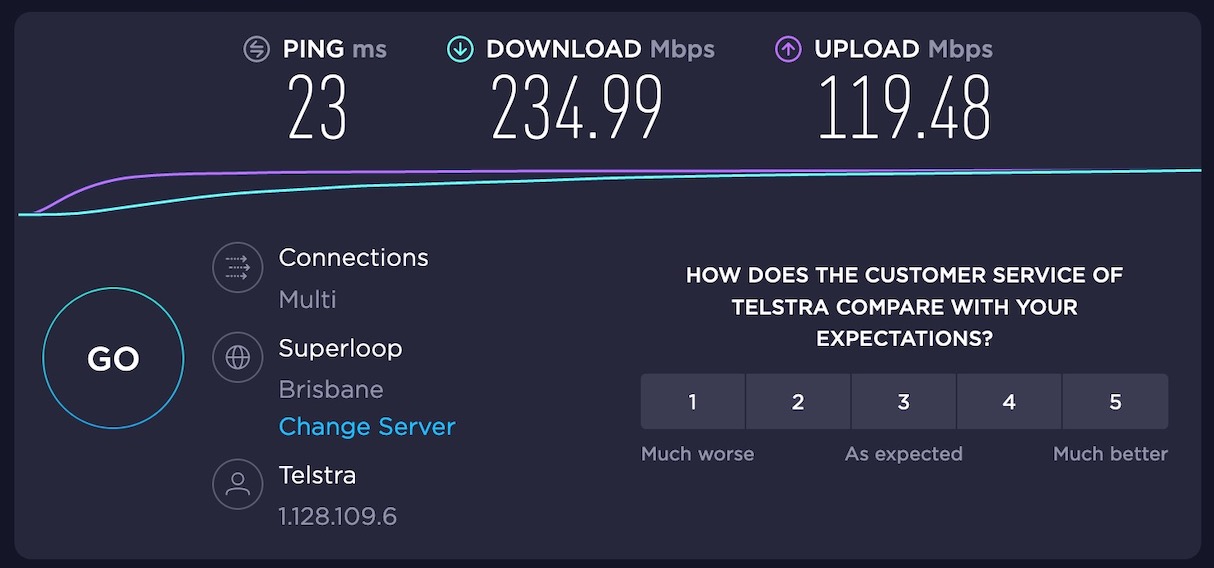
Just a heads up
The performance of the modem can change based on the quality of your signal and other variables, like the data plan of your SIM and how busy the network is. Even though our modem is pretty powerful, it can't work miracles with an extremely poor signal. You can check the strength of your signal on your device (head to the Mobile Status page) for personalised advice on how to boost it. If you have any questions about picking a modem, we recommend getting a Site Survey. This way, we can pinpoint any signal issues at your location and recommend solutions that are guaranteed to work.
G'day to TelcOS Melaleuca: The Operating System for our Modem Routers
Right here at Telco Antennas, we've put our heart into crafting the finest operating system for our modem routers, all from our base in Brisbane. Because we're in charge of both the hardware and the software, we can bring you features that work so smoothly, they'll feel like magic. And our local team? They're geared up to provide top-notch support, because we built this system from the ground up and know it like the back of our hand. Here are a few stand-out features of our operating system:
Quick Setup
Starting up is a breeze with our brand new Quick Setup wizard.
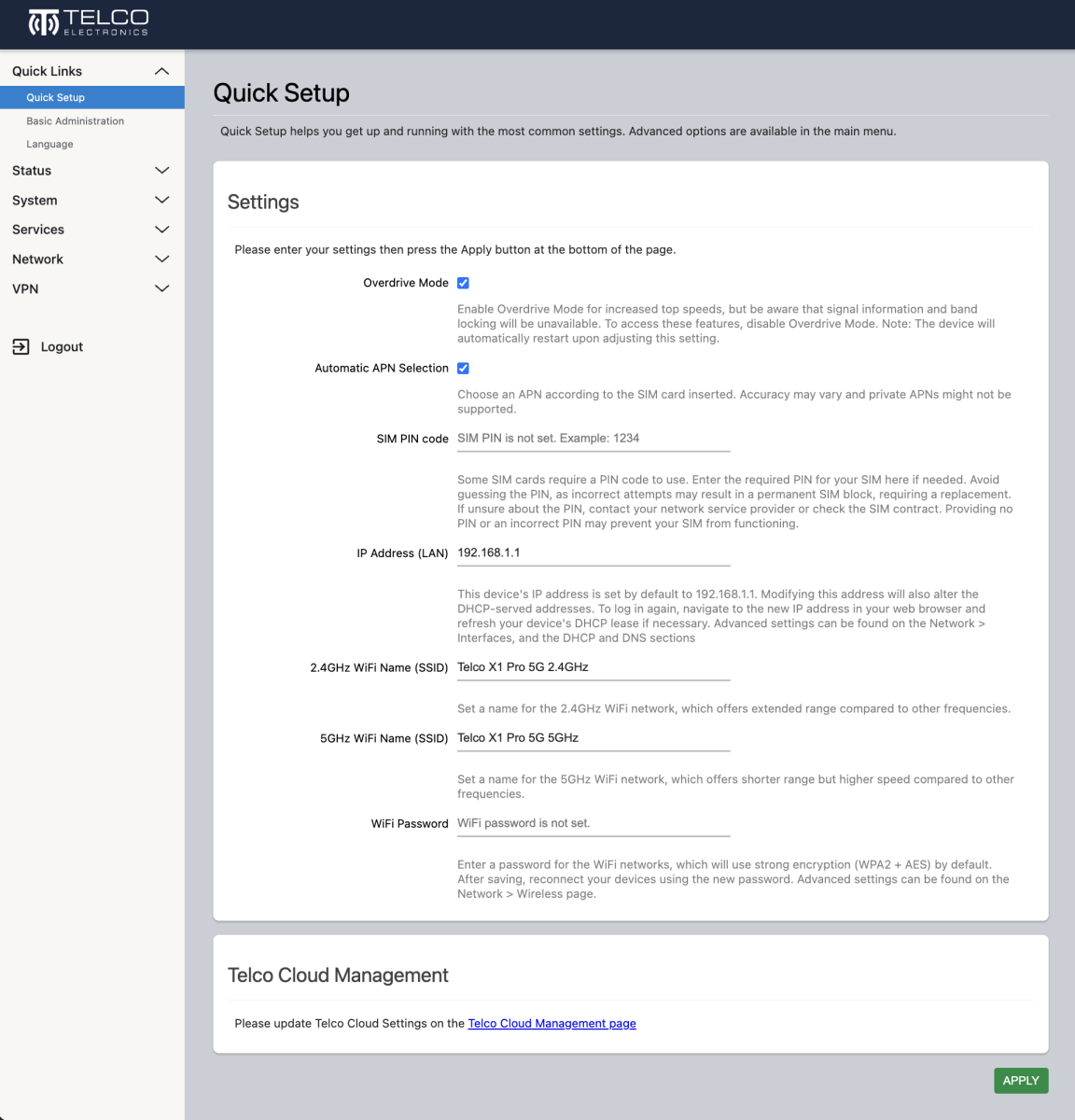
We're Serious About Signal
TelcOS Melaleuca has a powerful signal graphing system that shows you signal over time. Some modems have a similar feature, but it only shows you the past few minutes. Our modem lets you graph signal for a whopping 24 hours and beyond - and the icing on the cake? You can download the data as a CSV file and pop it into Exel, Tableau or other software to dive into the data if you need to! By the way, this feature is designed to work great on phone screens as well, so whether you're on the roof aligning the antenna, or in the data centre performing band locking, you will see the effect of what you did in real time, allowing you to optimise your signal effortlessly!
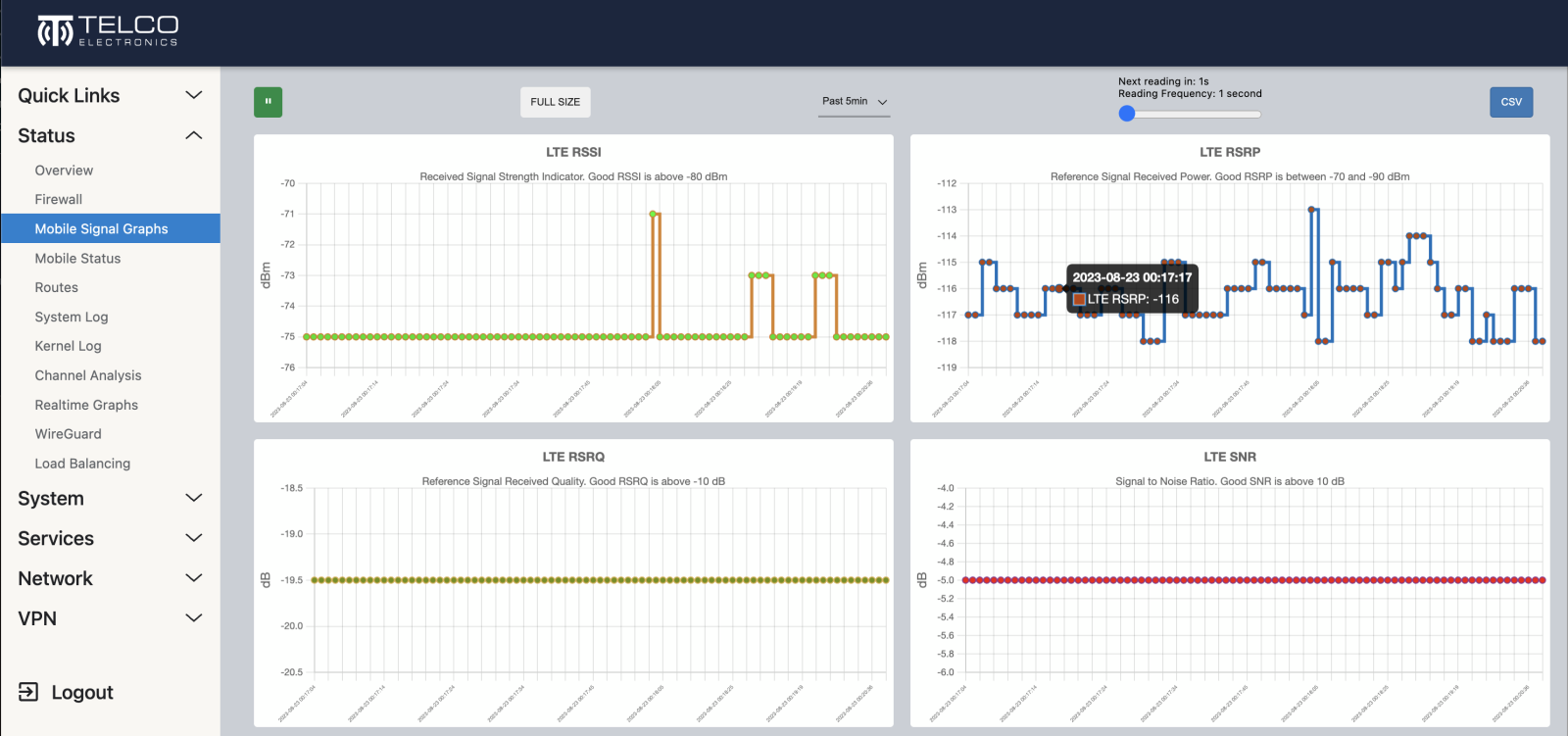
Accurate Signal Information, Not Just 'Bars'
Our TelcOS Melaleuca doesn't just show you signal strength through vague 'bars'. Instead, it provides real, accurate metrics and easy-to-understand explanations of what they mean. This means you have all the knowledge you need to optimise your setup right at your fingertips. No more guessing - just clear, precise information.
Band Locking
With our system, you have the power to secure the best frequency bands in your area. It's like tuning your radio, but for your X1 Pro router! This means you get the most reliable and speedy internet connection possible. Please note, locking only to 5G-NR NSA bands isn't possible, as 4G is required to establish the initial connection.
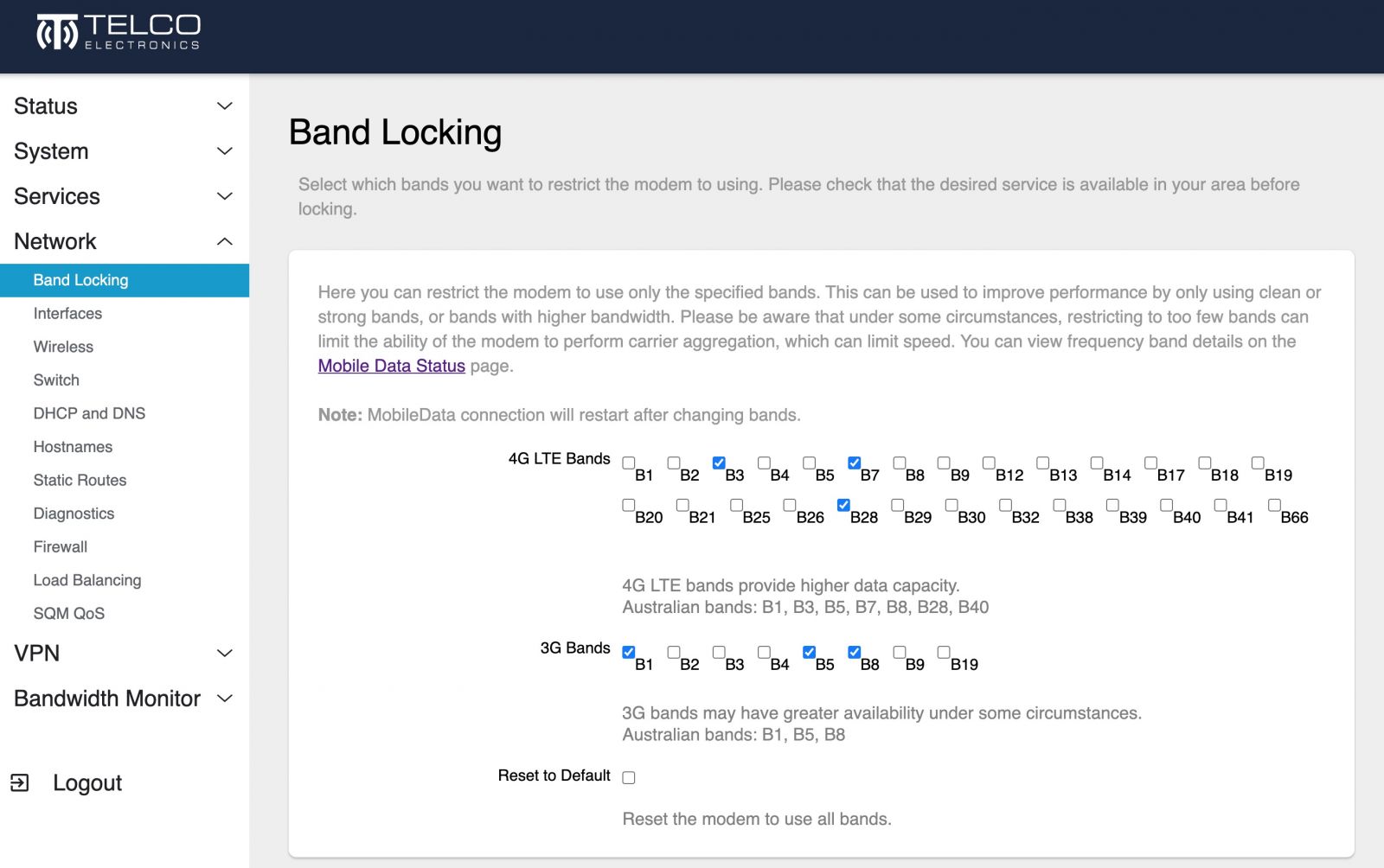
Bridge Mode
Also known as Passthrough Mode, this setting allows you to share the mobile network IP address settings with a connected device. This is ideal if you're integrating your system with industrial firewalls or other network appliances. It's a bit like giving your connected device a supercharged direct internet connection.
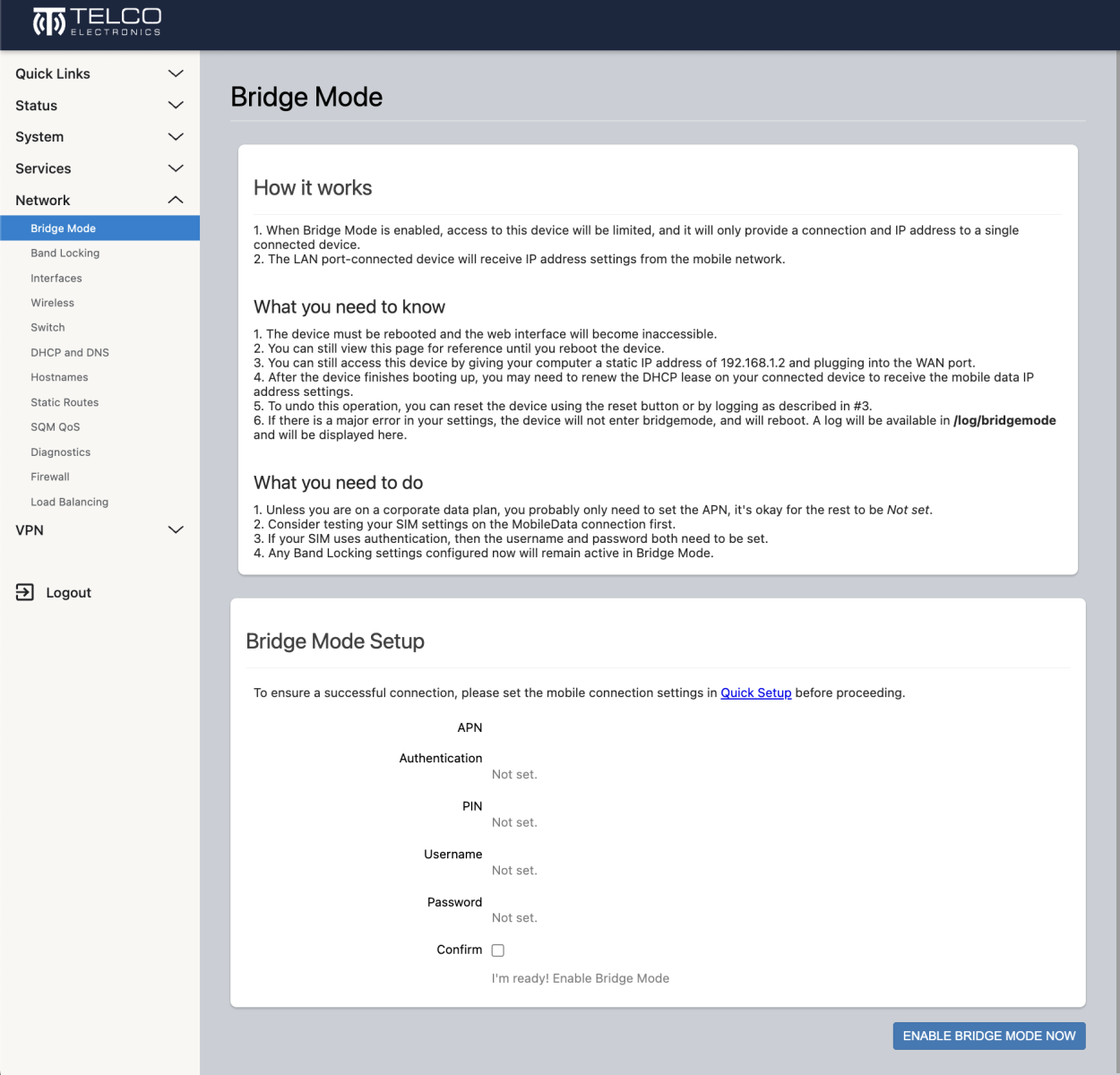
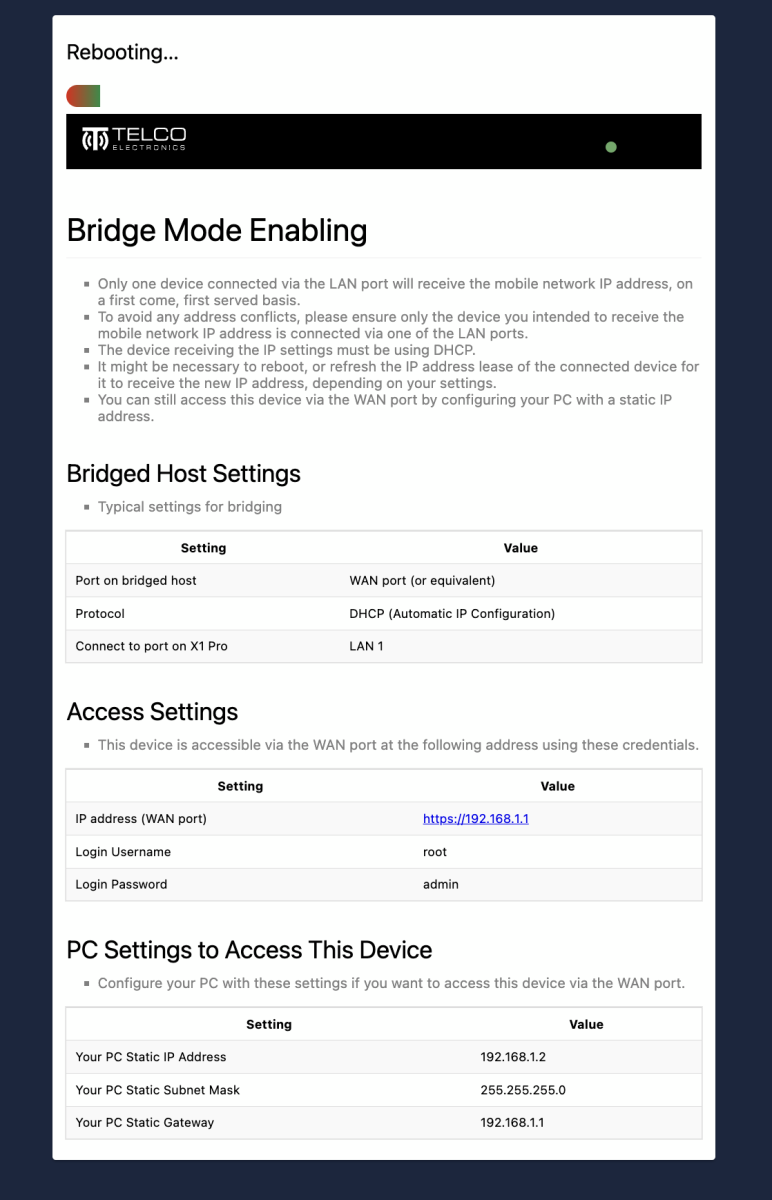
Key Specifications
Full details are here in the datasheet
- Fully featured MIMO LTE Router
- Works on any and all Aussie and global networks that allow third party devices
- Telstra, Optus, Vodafone, Amaysim, Aldi Mobile and TPG Mobile supported. For others, check your T's & C's or give us a bell
- 600Mbps/150Mbps (DL/UL) Cat-12 LTE-A Pro Modem
- Global Frequency Support - use it anywhere in the world
- Well suited for areas with poor signal
- A favourite of international vessels
- 1200Mbps Dual band WiFi: 2.4GHz and 5GHz
- Handles up to 150 users easily
- 2.4GHz for extended range and obstacle penetration (300Mbps)
- 5GHz for extra high speeds and interference avoidance (900Mbps)
- Powerful 802.11ac Wave-2 WiFi
- Supports IEEE WiFi standards 802.11b/g/n/ac
- TelcOS Melaleuca™ Firmware
- Quick Setup wizard to get you started
- Automatic APN Selection optimised for Aussie networks
- Band Locking
- Bridge Mode
- Telco Cloud Management System compatible
- Gigabit Ethernet
- 4x Gigabit LAN ports
- 1x Gigabit WAN port (configurable as a 5th LAN port)
- External SIM tray (nano SIM)
- Industrial, Rugged Design
- DIN Rail support, 3m power cable, multiple mounting options
- External Antenna Connectors - SMA Female (LTE) and RP-SMA Female (WiFi)
- Fully Telstra Certified Cat 12 Chipset
- Fully RCM Certified
About Telco Electronics
For over a decade, we've been dedicated to solving mobile connectivity challenges for Australians. We've used that experience to design the X1 Pro with a full suite of user-friendly settings and installation options. Our aim? To optimise your internet connection far beyond what standard consumer equipment or ISP-provided gear can offer.
Take our Band Locking feature, for example. This allows you to set the X1 Pro to the most effective frequency bands in your area. And for those in especially difficult-to-service regions, the X1 Pro can be connected to any 4G MIMO antenna to ensure high-speed internet access anywhere in Australia.
Not sure which antenna to go for? No worries - we're here to help. Don't hesitate to drop us a line for some friendly advice. After all, getting the best possible performance for you is why we're here.
We are always keen to have a chat about trade and bulk order pricing. Give us a bell today and let's get the ball rolling!
.png) |
 |
RCM Certified |
* Please note, all advertised features require the device to be running the latest firmware.
Product images are indicative only and may vary depending on firmware version.
All trademarks belong to their respective owners.
(TEL-X1-PRO)
Firmware Downloads
Ideal Use Cases
- Establishing an ultra fast primary or backup Internet connection via 4G LTE
- Perfect for When Signal Isn't Perfect: Being a Cat-12 LTE-A Pro modem, in areas with poor signal the X1 Pro works better, performs faster and is much more reliable than Cat-4 or Cat-6 LTE modems
- Rural areas, or areas with poor signal quality (our ultra-sensitive modem picks up weak signal best)
- Home/Office installations that require high speed 4G internet
- Failover between wired WAN and CAT-12 4G LTE-A Pro
- NBN™ alternative
- Small to medium enterprise
- Permanent, semi-permanent or temporary deployments
- Vehicle, marine or caravan use
- Designed for industrial 24/7 use, unlike travel routers
- Creating high data capacity dual band WiFi hotspots
Top Features
- Fully featured MIMO LTE Router
- 600Mbps/150Mbps (DL/UL) Cat-12 LTE-A Pro Modem
- Global Frequency Support - use it anywhere in the world
- Well suited for areas with poor signal
- 1200Mbps Dual band WiFi: 2.4GHz and 5GHz
- Handles up to 150 users easily
- Powerful 802.11ac Wave-2 WiFi
- 2.4GHz for extended range and obstacle penetration (300Mbps)
- 5GHz for extra high speeds and interference avoidance (900Mbps)
- User-Acclaimed TelcOS Melaleuca™ Firmware
- Band Locking
- Bridge Mode
- Quad-core processor (ARM Cortex A7)
- Gigabit Ethernet
- 4x Gigabit LAN ports
- 1x Gigabit WAN port (configurable as a 5th LAN port)
- Industrial rugged design
- External SIM tray (nano SIM)
- Convenient Installation
- DIN Rail support, 3m power cable, multiple mounting options
- External Antenna Connectors - SMA Female (LTE) and RP-SMA Female (WiFi)
- Fully Telstra Certified Cat 12 Chipset - Quectel EM12-G
Servicing
|
|
Detailed Example Use Cases
Mine sites
There’s no denying that happy workers are productive workers, and nothing makes workers happier than staying connected to the outside world. The X1 Pro allows you to extend reliable internet service beyond the limit of most other routers, and is an affordable and reliable solution to WiFi accessibility in rural and remote locations with poor 3G and 4G signal.
Resturaunts and Hospitality
When you need to process payments, provide guest entertainment and ensure the back of house office has reliable internet access, there's no room for downtime. You need a router that will be able to provide a secure, extra low latency, extra high speed connection that your business can thrive on. The X1 Pro functions perfectly as a primary internet connection where DSL, cable or NBN are slow or out of reach, or as an on-standby backup connection to land line services.
Home Office or Branch Office
The X1 Pro is designed to provide a reliable and ultra high speed Internet connection for locations where NBN is out of reach or not meeting business requirements. The powerful WiFi is strong enough to service a home or small office with up to 100 users and approximately 275 square meters indoors. The X1 Pro also supports a number of VPN technologies so you can reach office resources such as file shares, remote desktops and printers. Our Telco Cloud Management System gives ICT administrators the ability to monitor and manage X1 Pro's wherever they are, ensuring security, performance and quick deployment.
Performance Comparisons
All trademarks belong to their respective owners.
Telco X1 Pro
Typical result with good (all green) signal on a tower with enough capacity
Signal estimate: .jpg)
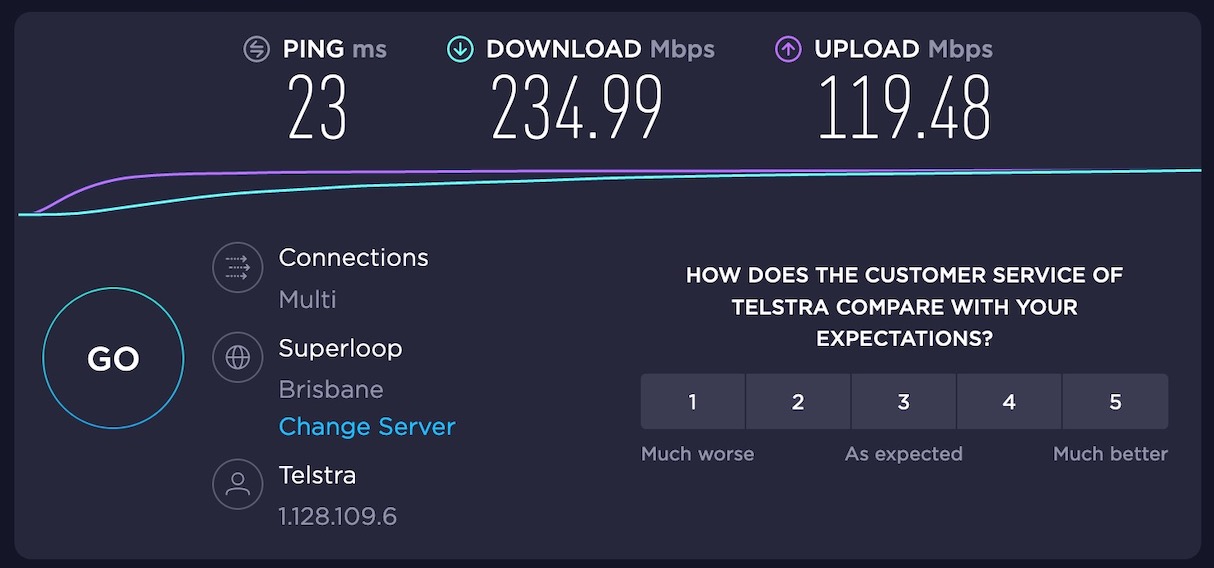
Telco T1
Signal estimate: .jpg)
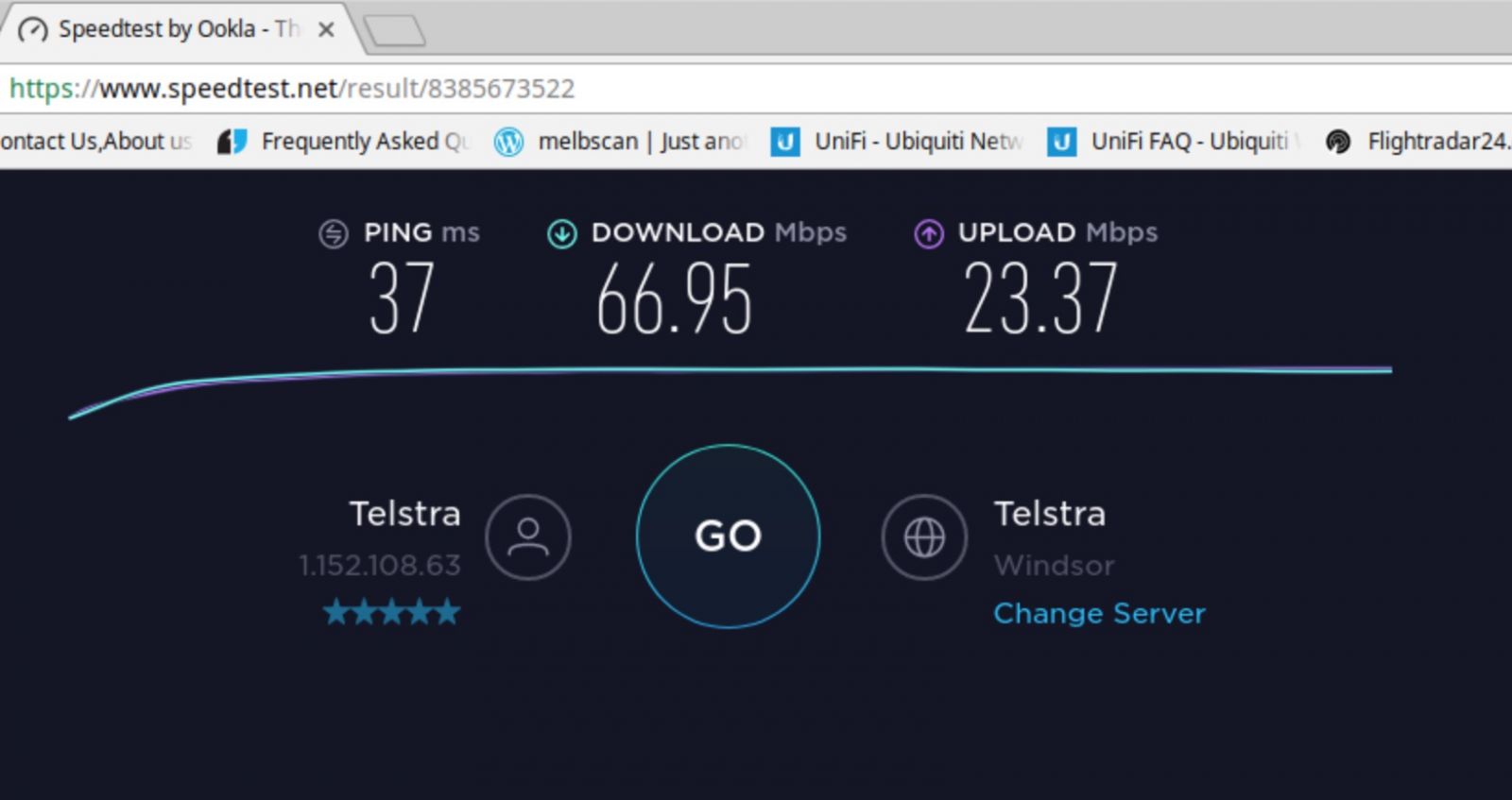
NETGEAR® Nighthawk® M1
Signal estimate: .jpg)
Comset CM210Q-W
Signal estimate: .jpg)
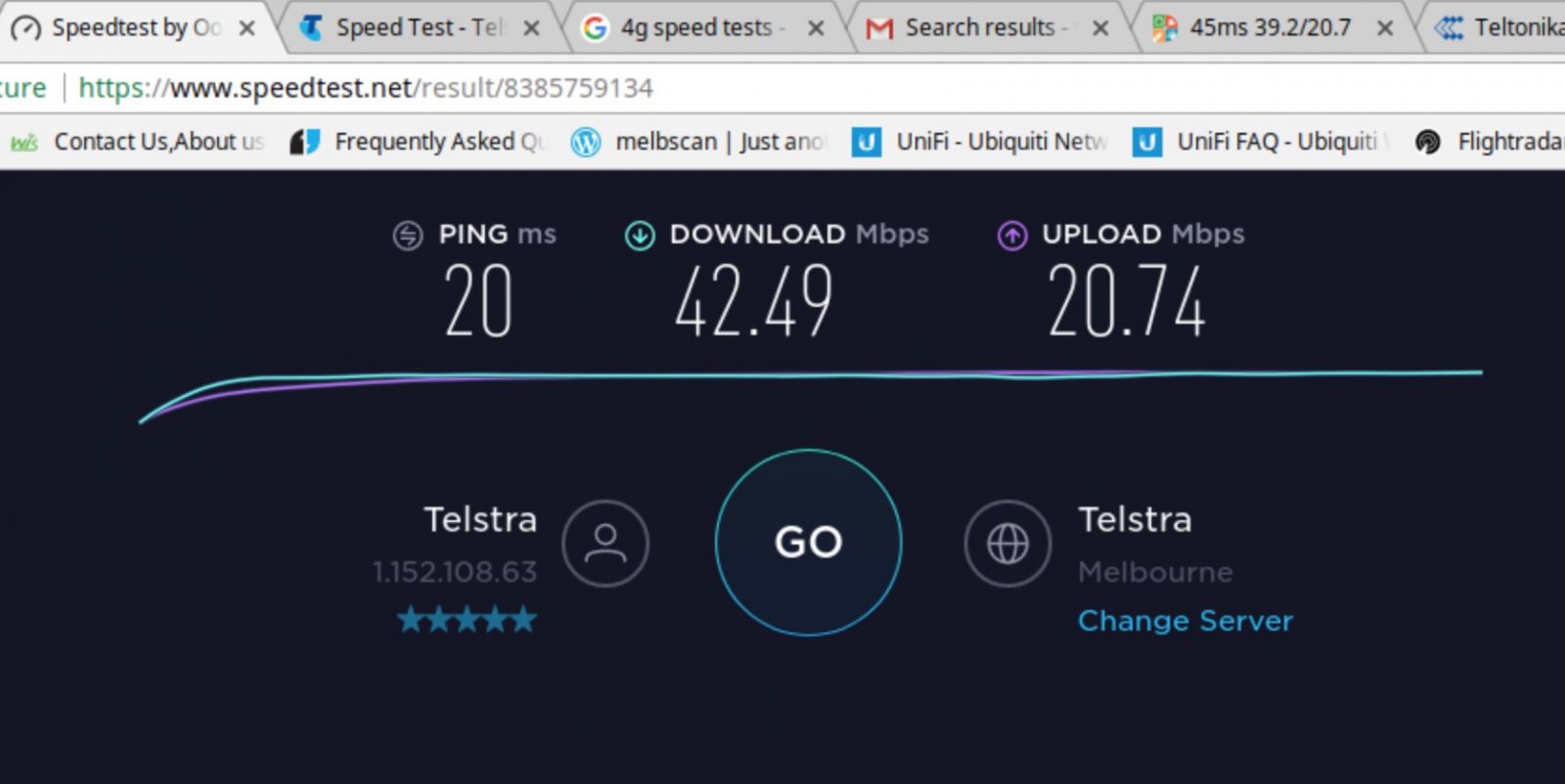
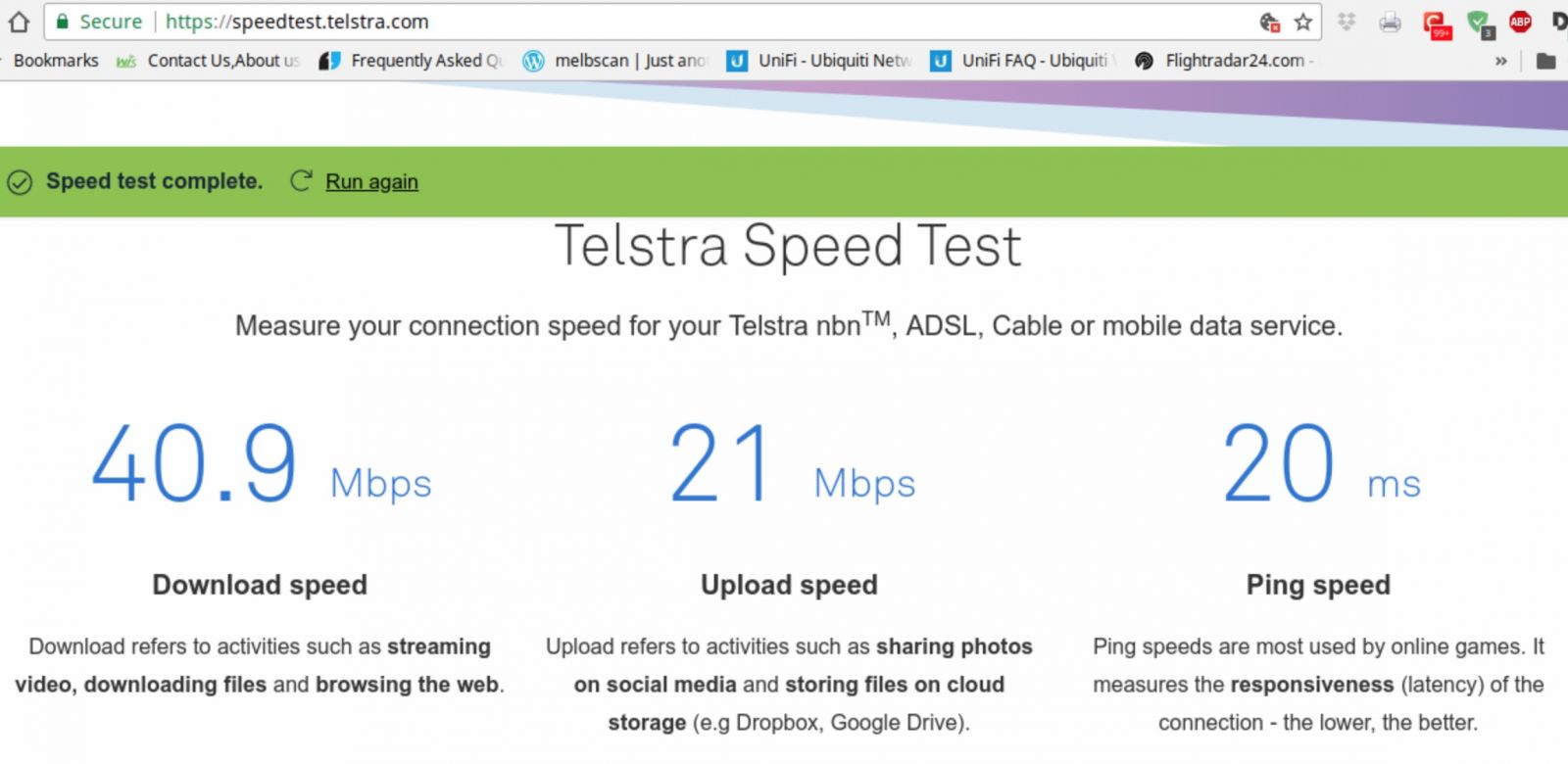
Please note
Performance can vary based on signal quality and other factors, including SIM data plan and network utilisation. While the modem is very powerful, it cannot deliver exceptional speeds with extremely poor signal as input. Please check the reported signal strengh on device (go to https://192.168.1.1 > Mobile Status page) for personalised advice on how signal can be improved. If you have any questions before choosing a modem, consider a Site Survey to allow us to pinpoint signal issues at your location and recommend garaunteed solutions.
Designed from the ground up by Telco Antennas in Brisbane Australia


Telco X1 Pro is the ultimate in modem router performance. Designed to be uncompromisingly fast, unbelievably rugged, and shock tested for reliability you can count on, the Telco X1 Pro delivers 600Mbps MIMO CAT-12 LTE-A Pro connectivity, gigabit ethernet, and dual band 802.11ac Wave-2 WiFi in a rugged, mountable package ready for indoor or enclosure installation.
Maximum Performance
Shred through data packets with an extremely powerful quad core, hardware accelerated Qualcomm® IPQ4019 ARM System-on-a-Chip (SoC).
MIMO LTE Advanced Pro
Multiple-In Multiple-Out (MIMO) is the cornerstone of LTE-Advanced Pro and the X1 Pro gives you everything you need to max out your connection to the Category 12 LTE-Advanced Pro specification, starting with: external antenna connectors, global frequency band support, band locking, custom APN selection and bridge mode.
Extended Temperature Support
Telco X1 Pro uses high quality extended temperature range transformers and other components, and incorporates additional heatsinks to ensure continued operation in the most rugged Australian conditions from -10C to +75C.
TelcOS™ Melaleuca
Made with trusted, industry standard technology, and it's open source
- Powerful, yet easy and secure embedded OS designed and developed by Telco Antennas
- Direct support for Australian mobile networks
- Reliable Wifi with options including: guest networks, scheduling, client isolation
- Secure firewall with support for port forwarding, traffic rules and more
- Download backups, or clone a configuration to multiple X1 Pro's with a single file
- Latest security patches applied
- Incorporates KRACK Wifi vulnerability countermeasures
- Mobile browser support
- DHCP server including address reservations
- Wake on Lan (WoL) - wake up other computers attached to the X1 Pro remotely
- Ping reboot - reboot if a host is unavailable for too long
- Remote logging - send logs to a logging server
- Built with a rock-solid Linux® core based on the latest stable OpenWrt® *
- Includes the latest in VPN technology: WireGuard®
True signal information, not just "bars"
With real signal metrics and easy explainations of what they mean and how to improve them, TelcOS Melaleuca gives you the knowledge at hand that you need to optimise your installation.
Band Locking
- Lock on to the best frequency bands in your area
- Tune the X1 Pro to your antenna
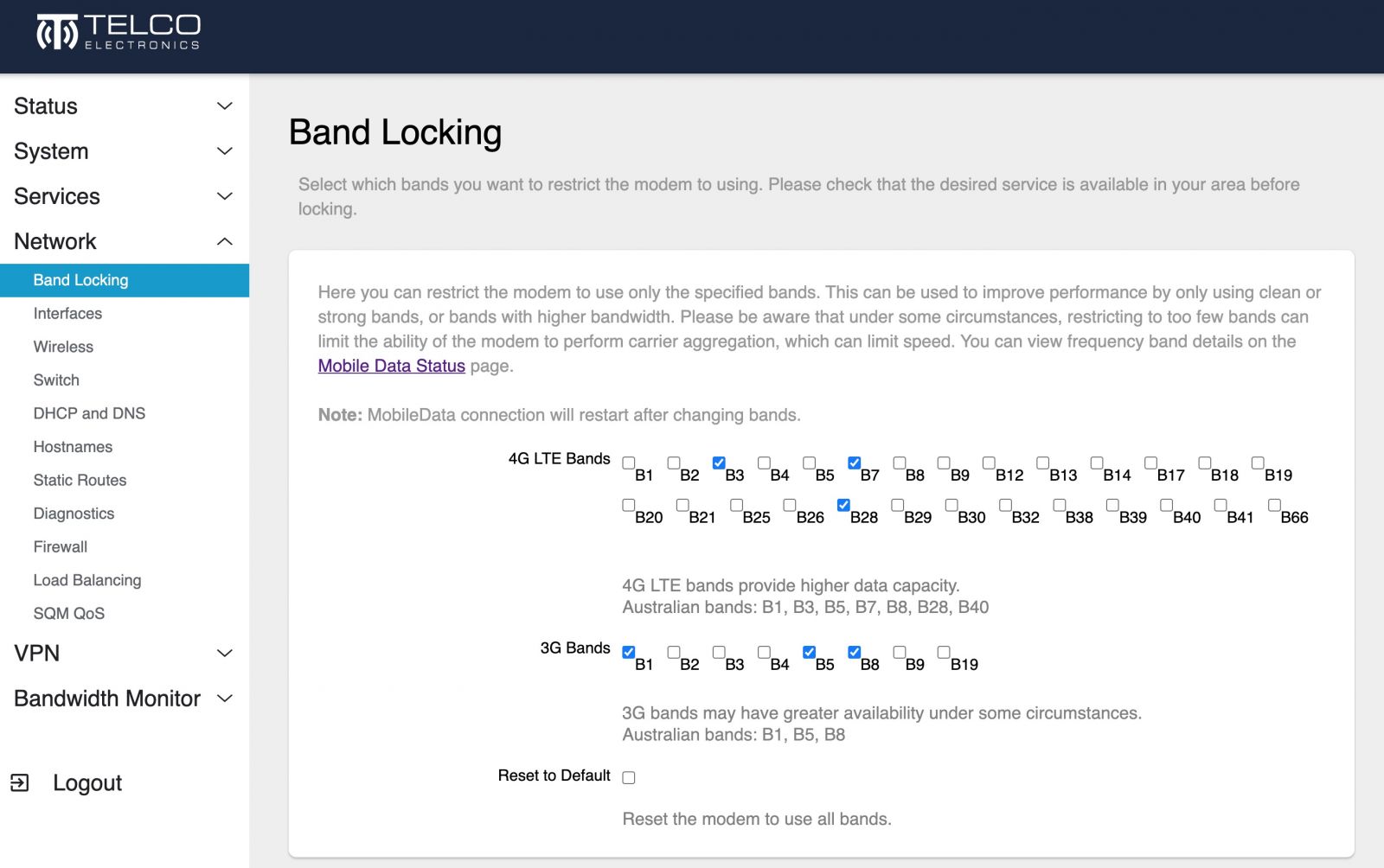
Bridge Mode
Telco X1 Pro supports bridge mode, sending the mobile data IP address to a device attached to the LAN, so you can effortlessly integrate the Telco X1 Pro's ultra high speed mobile data connection into your existing network infrastructure.
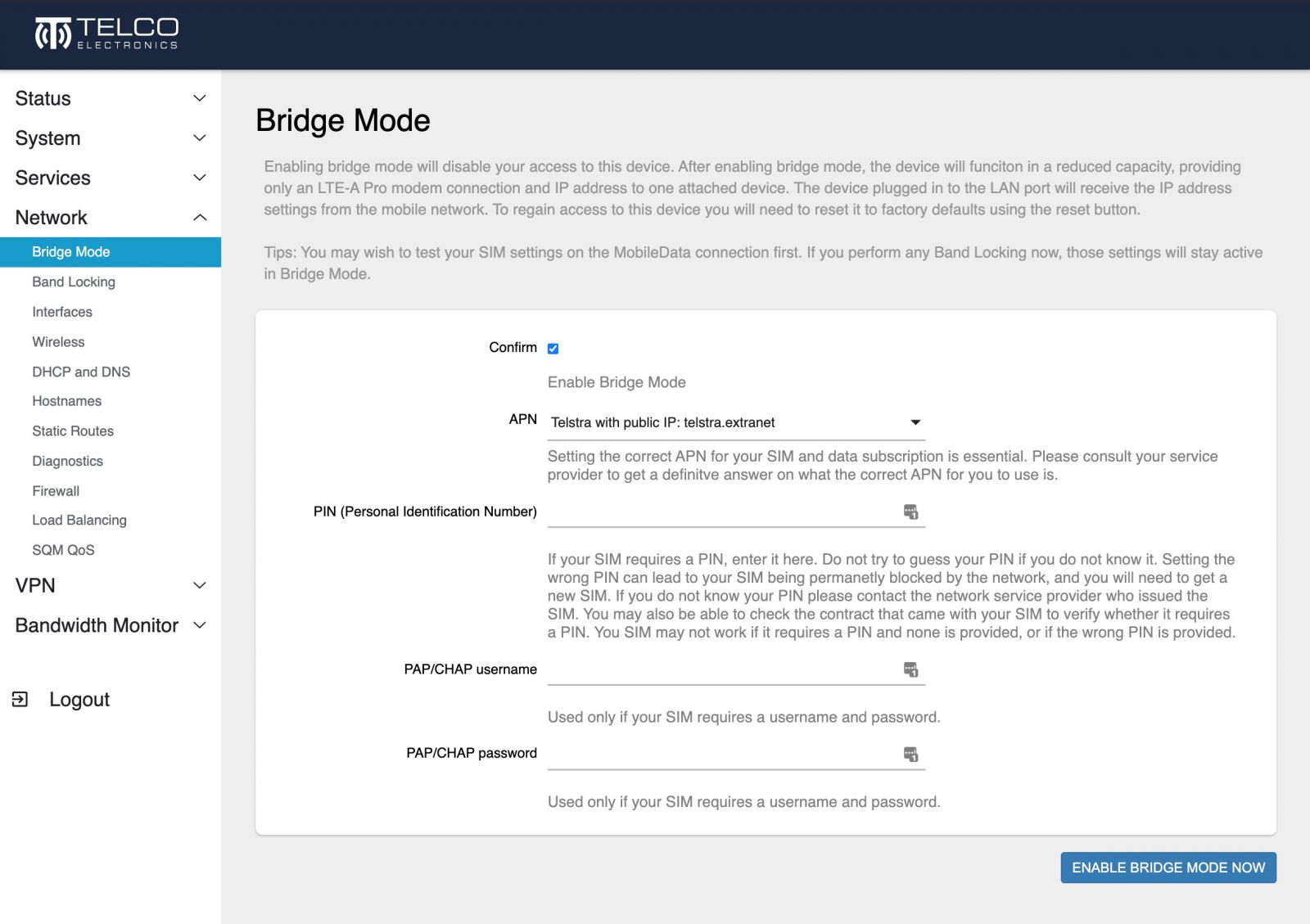
Uncompromising features for IT Admins and Power Users |
|
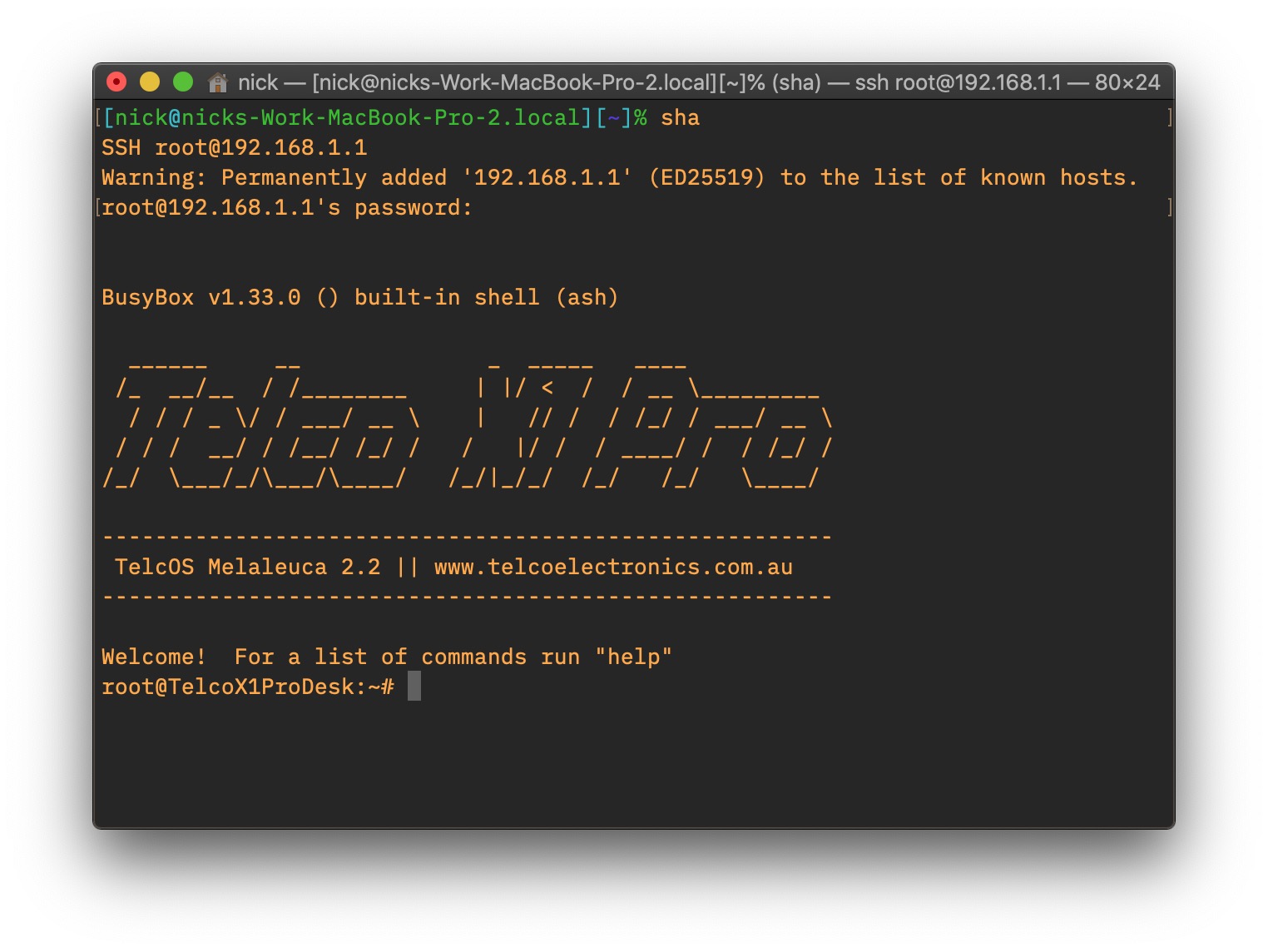 |
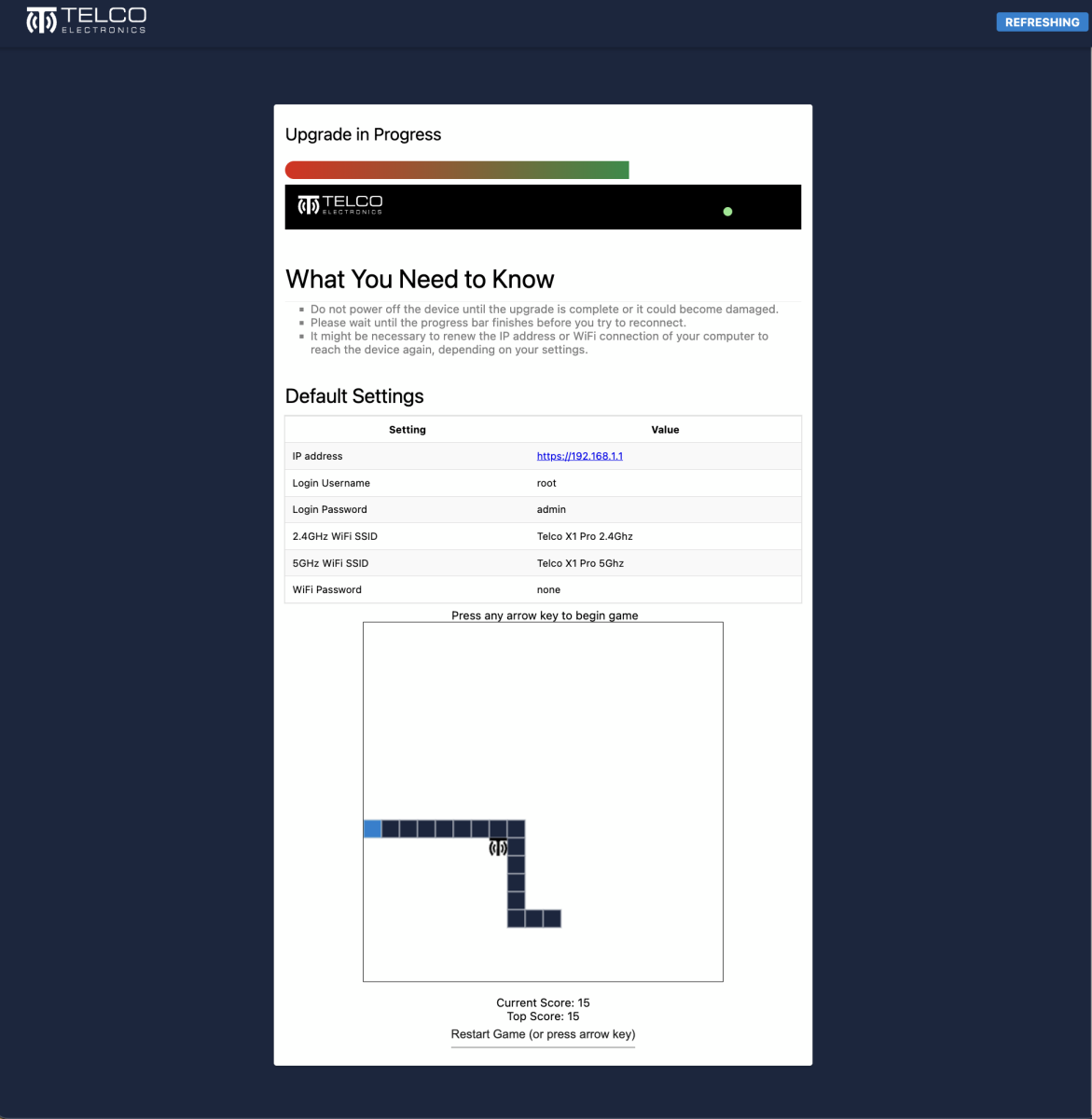
- Limit of 40 per order
- For large volume orders please contact us
- Performance can vary based on signal strength. While the modem is very powerful, it cannot deliver exceptional speeds with extremely poor signal as input. Please check reported signal strengh on device (go to https://192.168.1.1 > Mobile Status page) for personalised advice on how signal can be improved.
Attention Optus Fixed Wireless Customers
Optus is not allowing third party devices to access their Fixed Wireless network which uses the APN LTEBROADBAND. Only Optus branded devices can access the LTEBROADBAND network. Unfortunately this means you cannot use a Telco X1 Pro to access this closed network. The Optus Mobile Data network, however, does allow third party devices, so the Telco X1 Pro can be used on that network. For details please see the Optus Critical Information Summary under Equipment Needs.
Important Information about Speed Claims
Maximum wireless signal rates are the physical rates derived from IEEE Standard 802.11 specifications. Actual wireless data throughput and wireless coverage are not guaranteed and will vary as a result of 1) environmental factors, including building materials, physical objects, and obstacles, 2) network conditions, including local interference, volume and density of traffic, product location, network complexity, and network overhead, and 3) client limitations, including rated performance, location, connection quality, and client condition.
Maximum mobile speeds derived from 3GPP specifications. Actual wireless data throughput and wireless coverage are not guaranteed and will vary as a result of 1) environmental factors, including building materials, physical objects, and obstacles, 2) network conditions, including local interference, volume and density of traffic, product location, network complexity, and network overhead, and 3) client limitations, including rated performance, location, connection quality, and client condition.
Specifications
Software
|
TelcOS™ Melaleuca
|
|
Electrical
|
Cat12 LTE Advanced Pro modem
|
Power adaptor
- Australian plug
- Input: 100~240V 50/60Hz 0.5A
- Output: 12V/2A
Power Consumption
- 4.2W idle
- 7W typical peak under load
- 9.5W max
Supported Frequency Bands - Global Network Support
Supports frequency bands used across the entire globe.
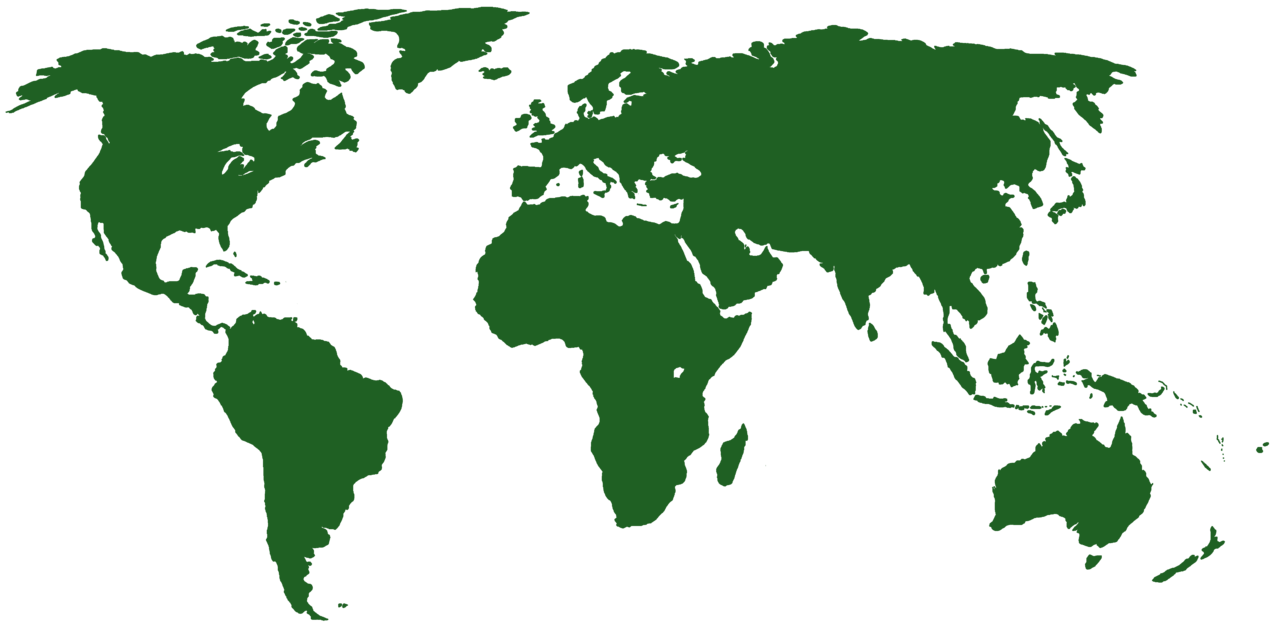
X1 Pro supports Band Locking to any combination of the below bands (Aussie bands shown in bold)
|
|
|
Carrier Aggregation
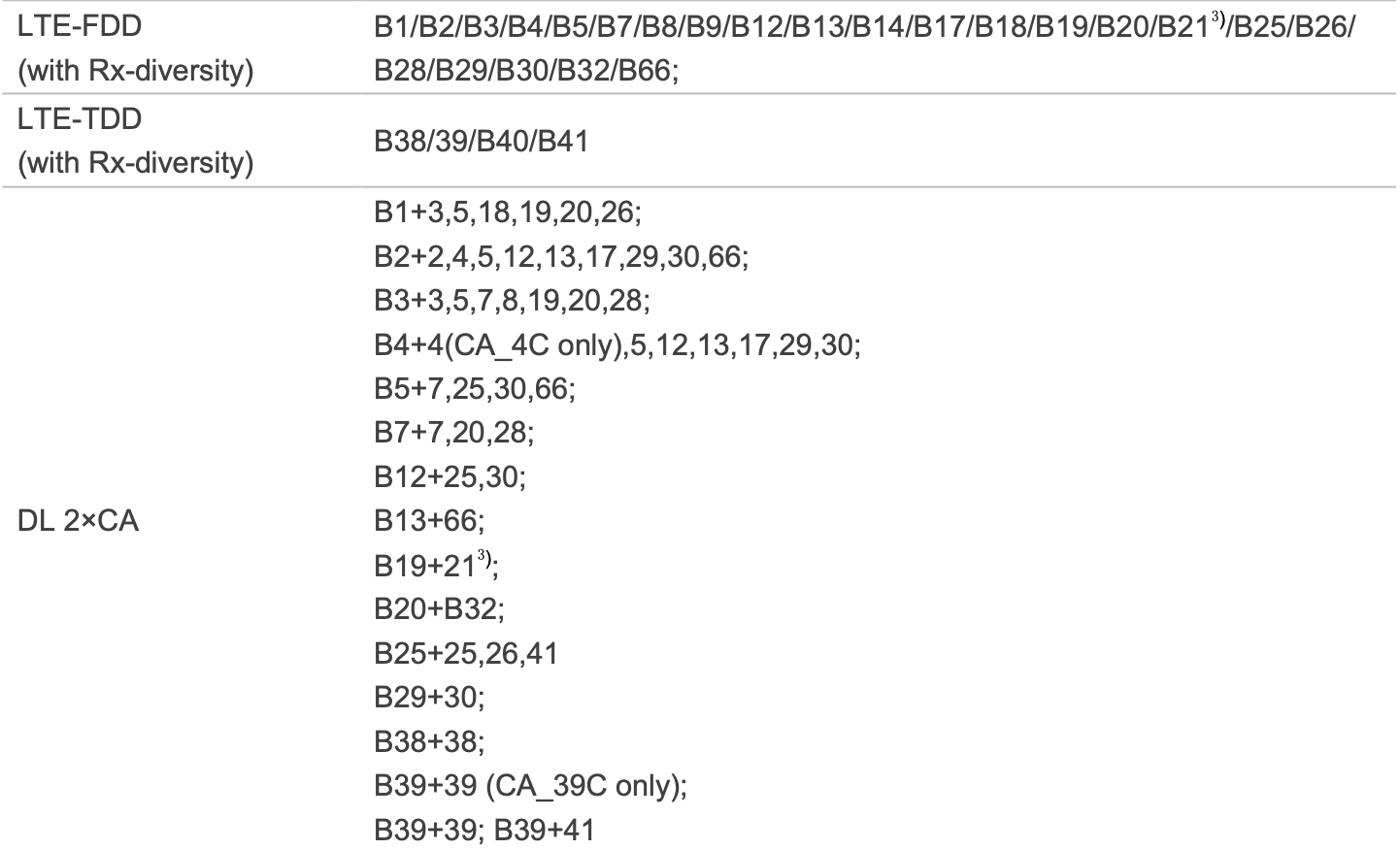
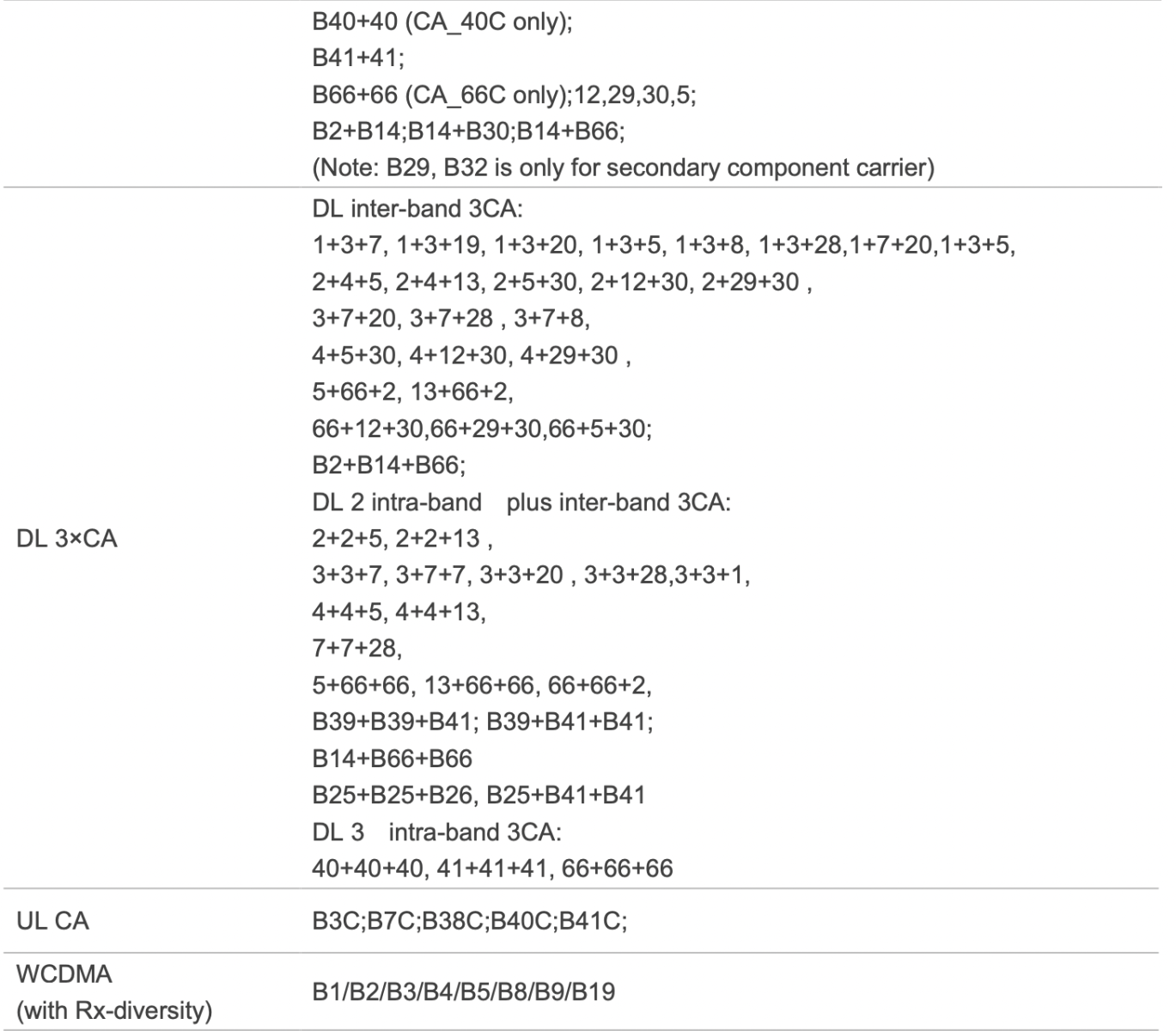
| Network Service Compatibility |
|
|
|---|---|---|
| Telstra 4GX Band 28 (700 MHz) |
|
|
| Optus 4G+ Band 28 (700 MHz) |
|
|
| Telstra Next-G™ Band 5 (850 MHz) |
|
|
| Vodafone 4G+ Band 5 (850 MHz)* *Please check Vodafone Coverage Map |
|
|
| Optus Regional 3G Band 8 (900 MHz)* *Please check Optus Coverage Map. |
|
|
| Vodafone Regional 3G Band 8 (900 MHz)* *Please check Vodafone Coverage Map. |
|
|
| Telstra/Optus/Vodafone 4G Band 3 (1800 MHz) |
|
|
| All Carriers - Urban/Metro 3G Band 1 (2100 MHz) |
|
|
| Optus 4G TDD Band 40 (2300 MHz) |
|
|
| Telstra 4G Band 8 (900MHz) |
|
|
| Telstra 4GX Band 7 (2600 MHz) |
|
Attention Optus Fixed Wireless Customers
Optus is not allowing third party devices to access their Fixed Wireless network which uses the APN LTEBROADBAND. Only Optus branded devices can access the LTEBROADBAND network. Unfortunately this means you cannot use a Telco X1 Pro to access this closed network. The Optus Mobile Data network, however, does allow third party devices, so the Telco X1 Pro can be used on that network. For details please see the Optus Critical Information Summary under Equipment Needs.
3x Carrier Aggregation
The Telco X1 Pro is capable of combining up to 3 LTE bands to maximise data throughput capacity and improve network performance.
LTE Antenna Specifications
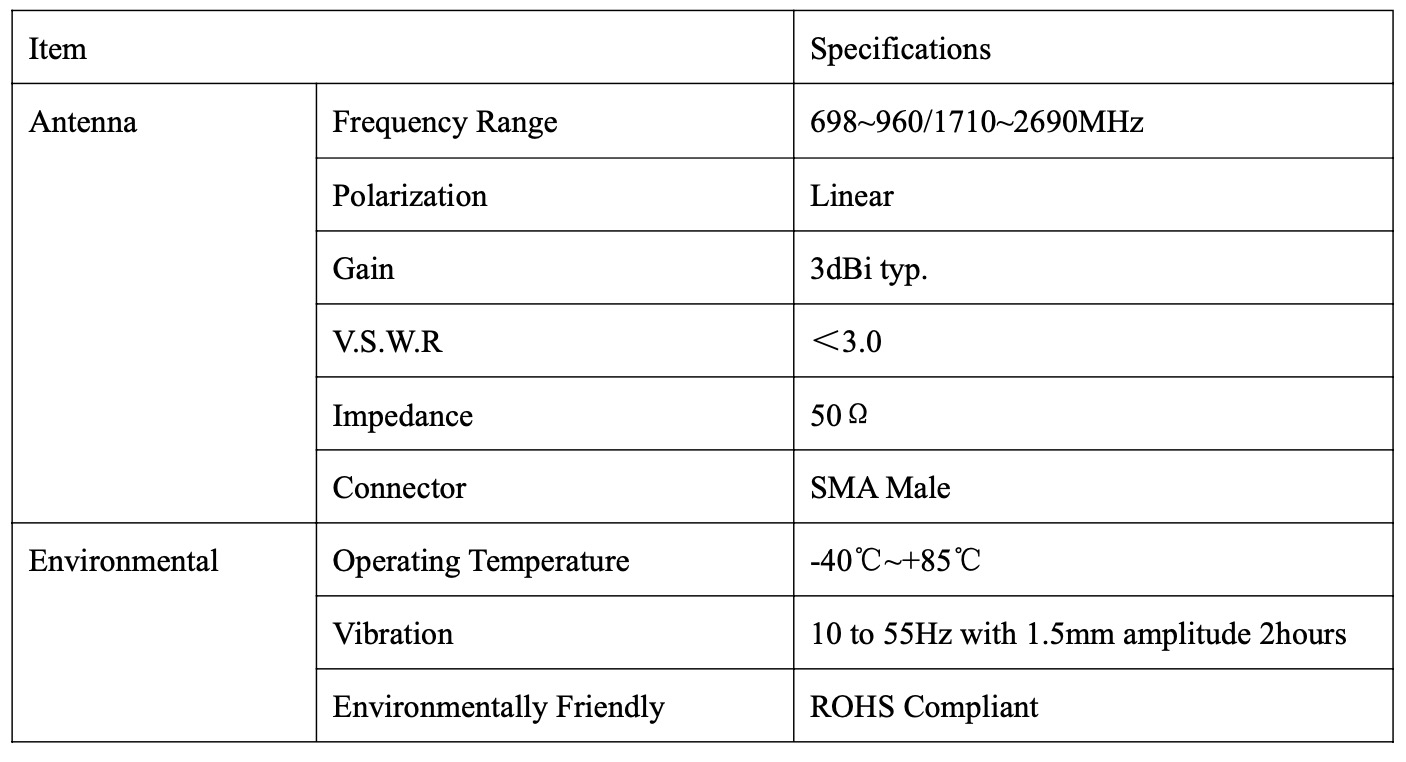
Wifi
|
|
WiFi Antenna Specifications
Physical
|
|
| SKU | TEL-X1-PRO |
| Model # | TEL-X1-PRO |
| Brand | Telco Electronics |
| Artist / Author | Telco Electronics |
| Shipping Weight | 0.6000kg |
| Shipping Width | 0.285m |
| Shipping Height | 0.060m |
| Shipping Length | 0.200m |
| Shipping Cubic | 0.003420000m3 |
| Assembled Length | 0.150m |
| Assembled Height | 0.170m |
| Assembled Width | 0.110m |
| Type | Modem Router |
2 Years






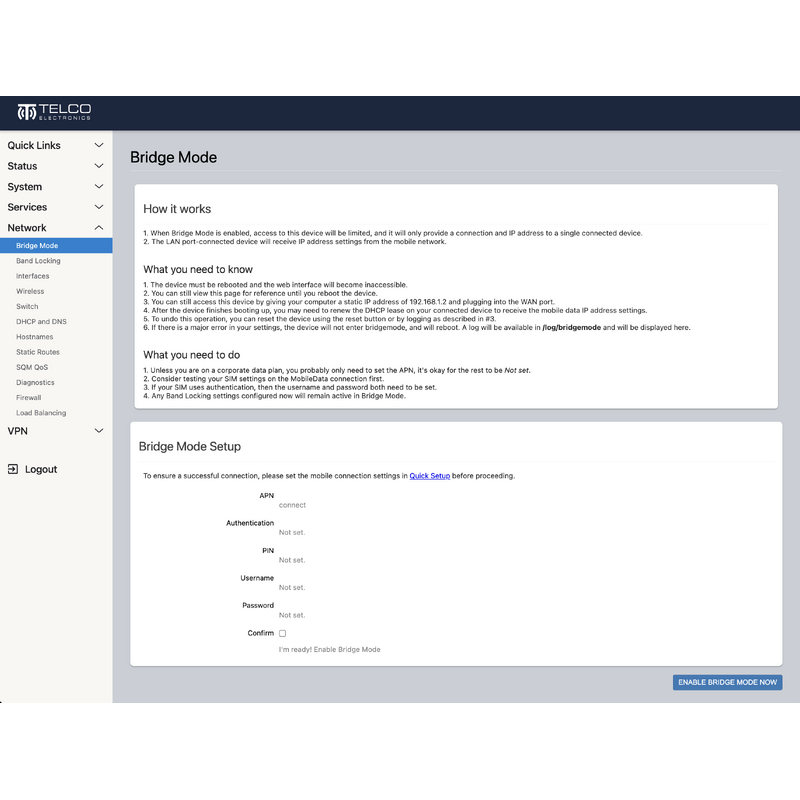
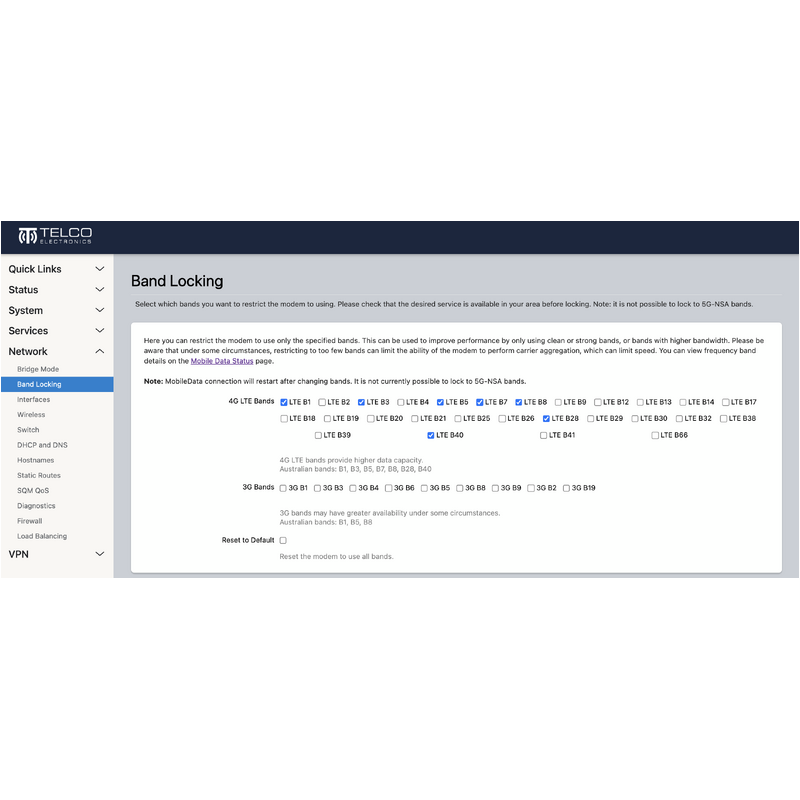





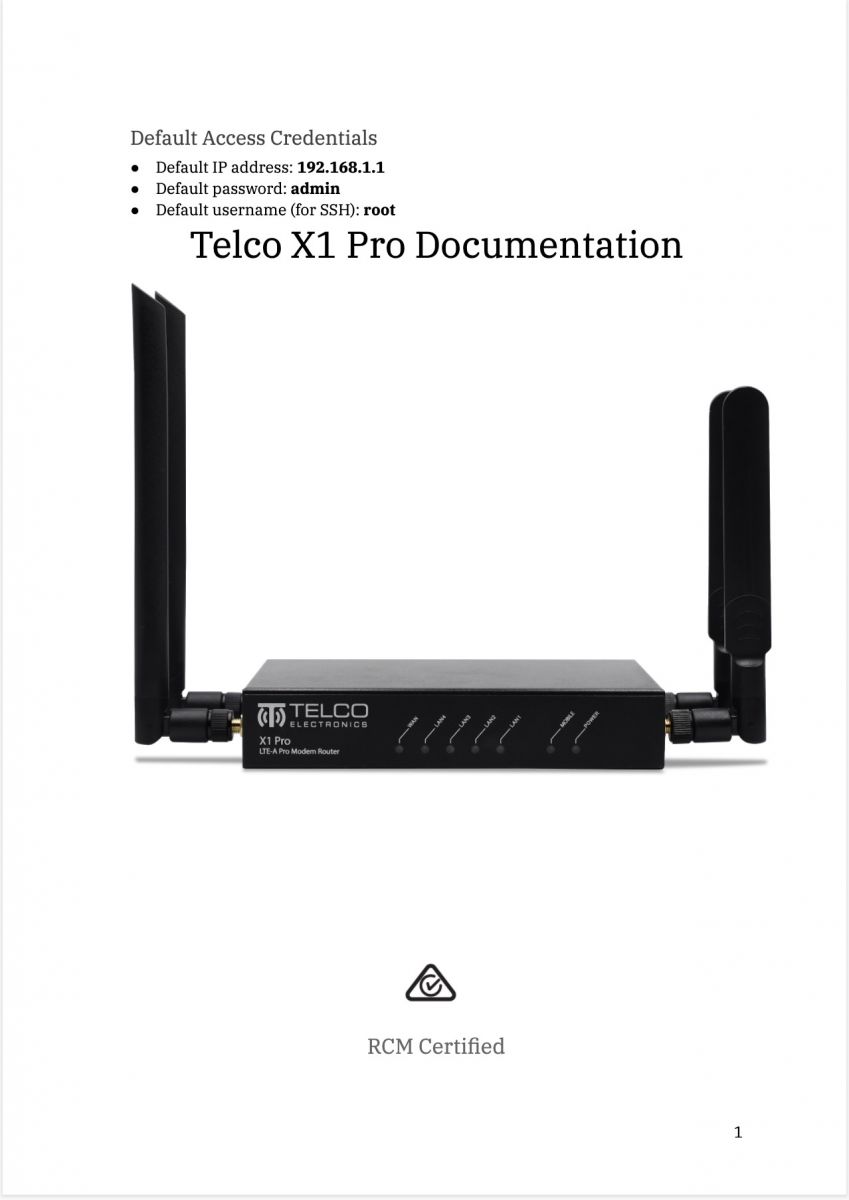
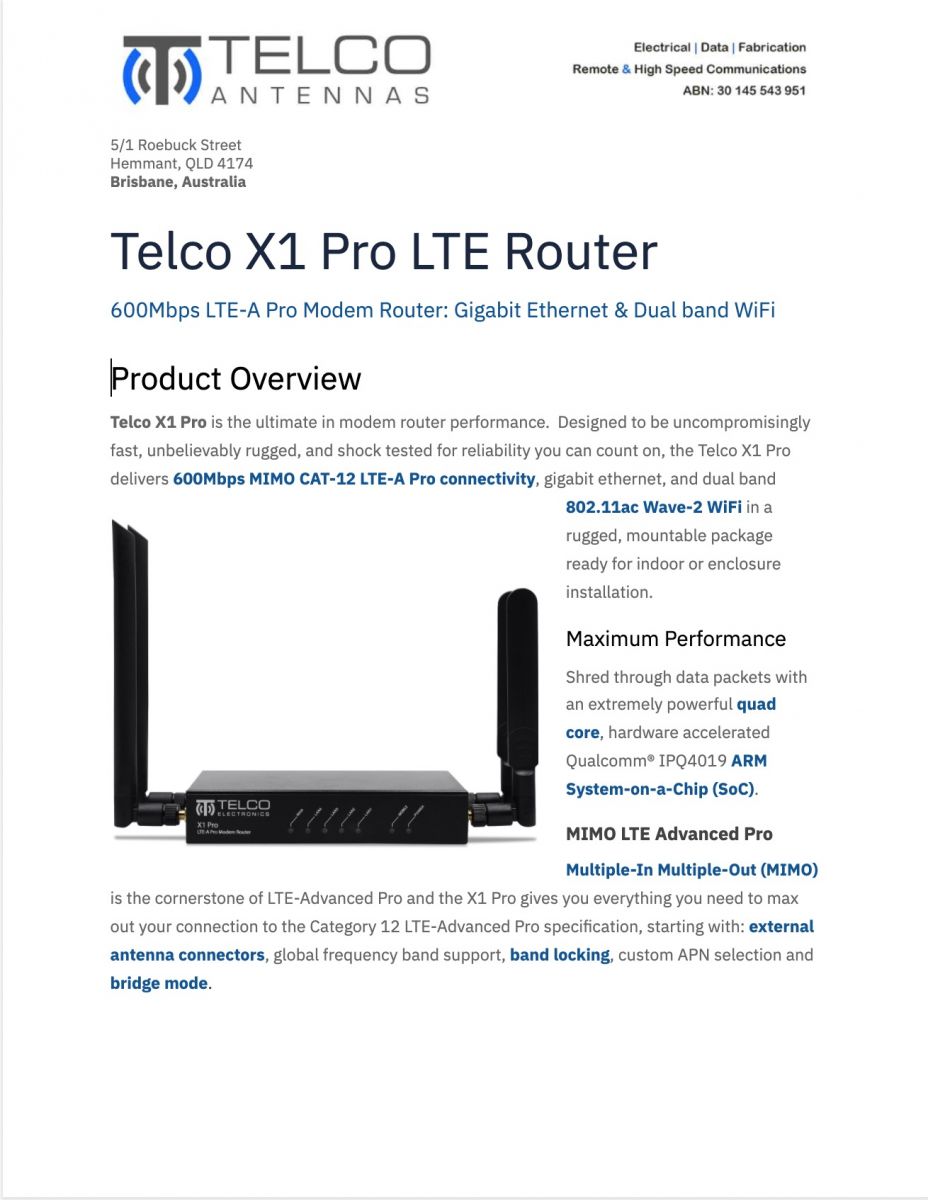

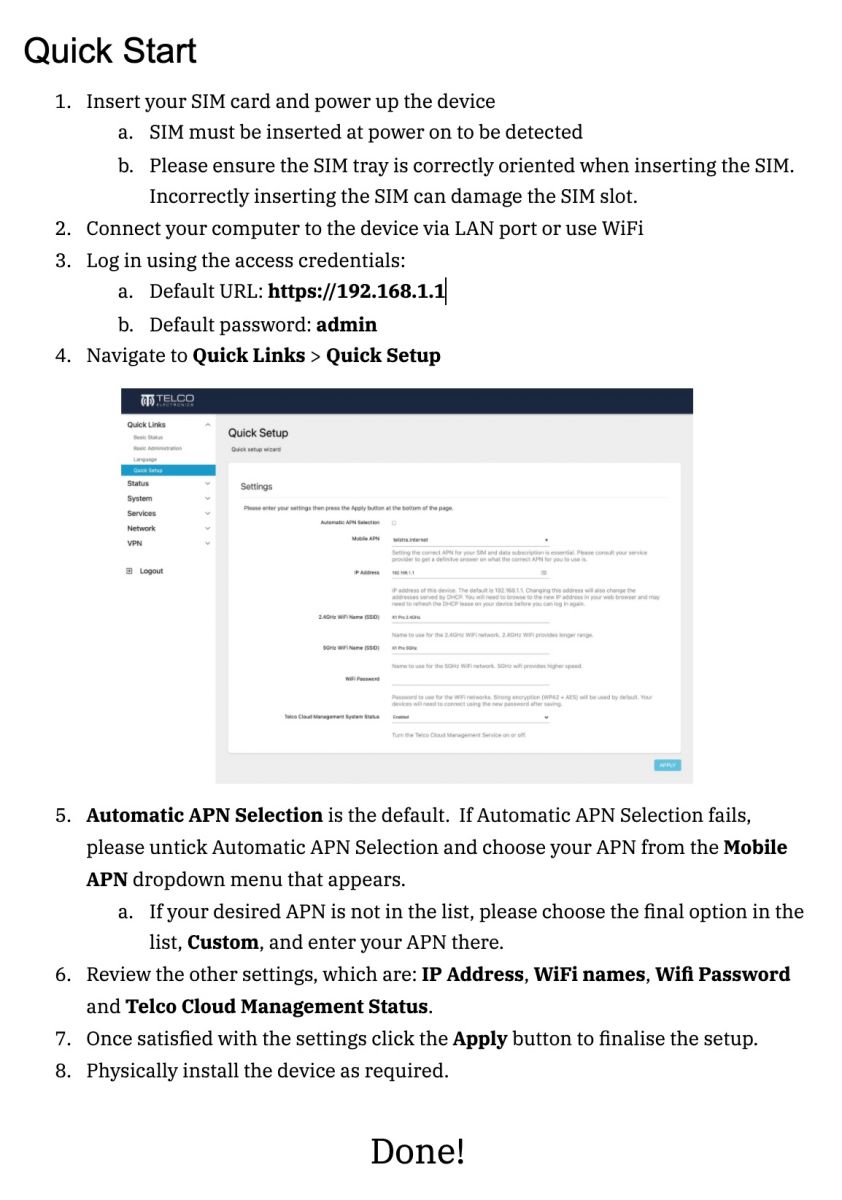

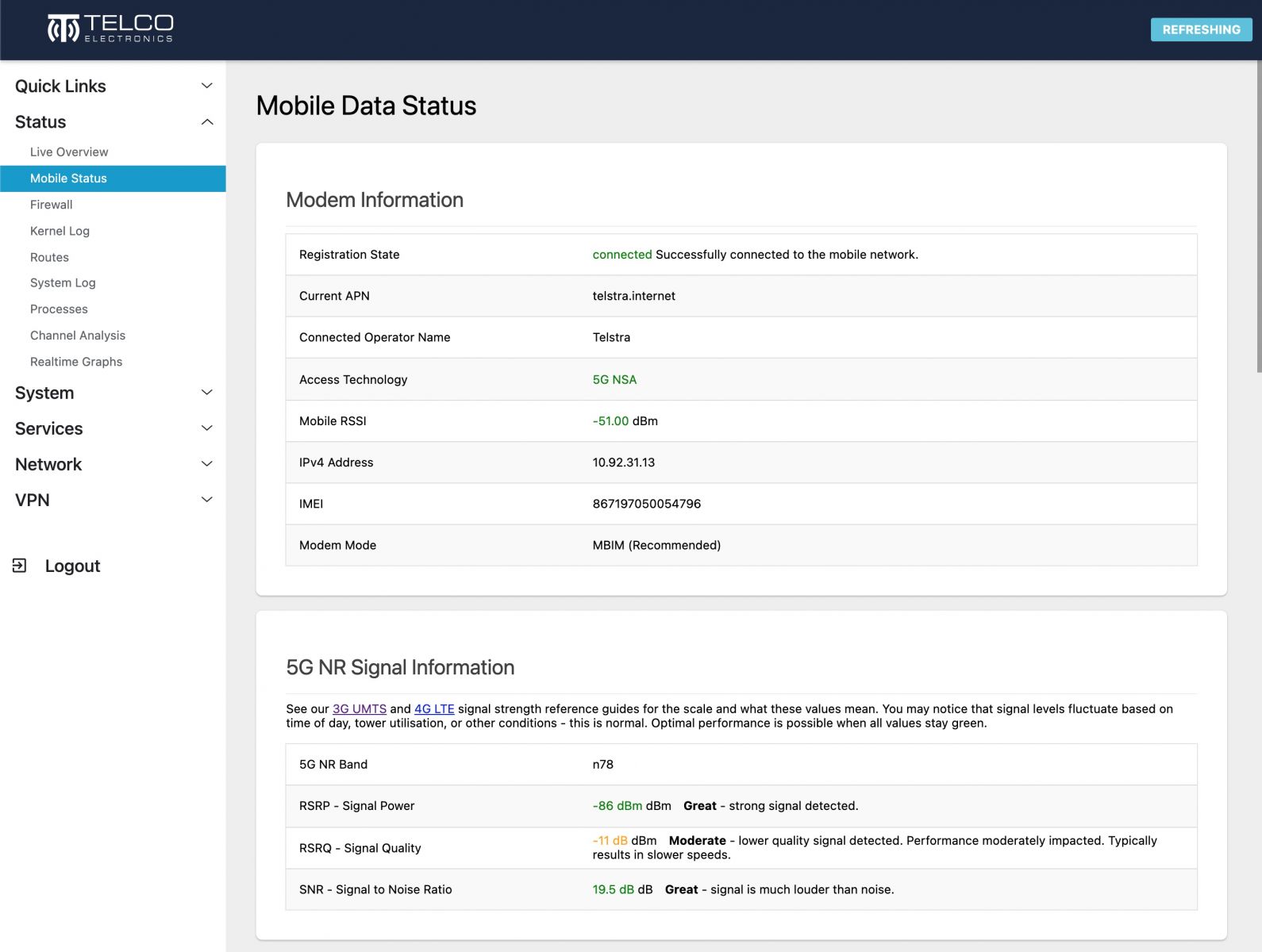
.jpg)